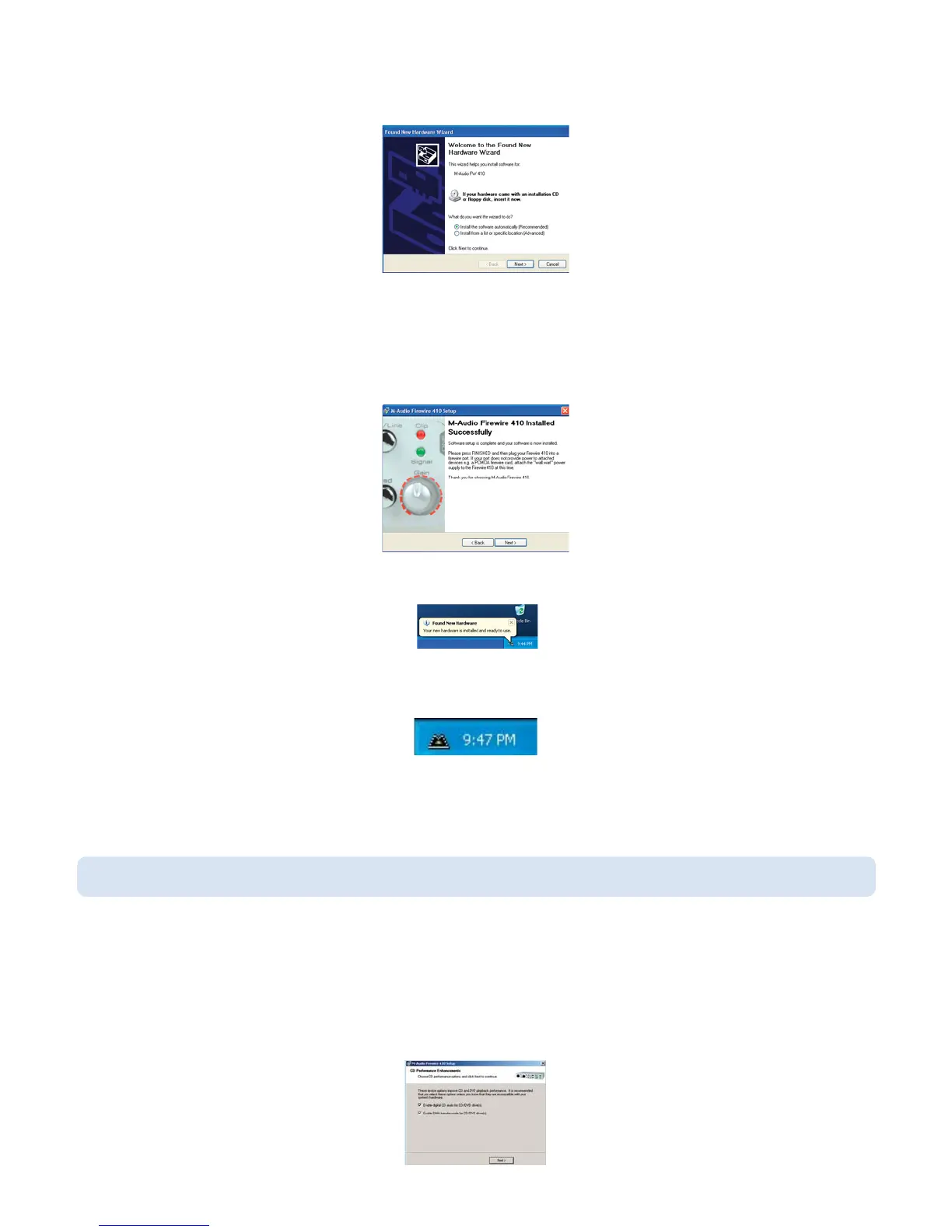Once the Bootloader installation is complete, Windows will locate the FireWire 410 driver files. The New Hardware Wizard will run a second
time to install the FireWire 410 driver software.
Once again, select the default selection, “Install the software automatically” and click Next. Windows will install the driver files. You will again
be prompted by the Windows Logo testing notice – again, click Continue Anyway and proceed with the full installation.
When you see the “M-Audio FireWire 410 Installed Successfully” screen, click Finish to complete the installation.
Your FireWire 410 is now ready to use.
You will see the M-Audio FireWire 410 control panel icon in your system tray (lower right corner of your desktop). Click on the icon to open
the control panel.
Win 2000
Insert the FireWire 410 driver CD-ROM into your computer. From the Start menu, select “Run…” then click the Browse button. Browse to the
CD drive and open firewire 410 folder and then click on the FW410_”...” Setup.EXE icon.
The installer will copy the necessary files to your computer’s hard drive. During the installation, you will be prompted with a message
warning that the driver software has not passed Windows Logo testing. Select Continue Anyway and proceed with the installation.
The installer will prompt you to enable DVD/CD performance enhancement settings. In most cases you should leave these in their default
(selected) settings.
10
NOTE: Do NOT connect the FireWire 410 to your computer until you have run the installer application and shut down the system.