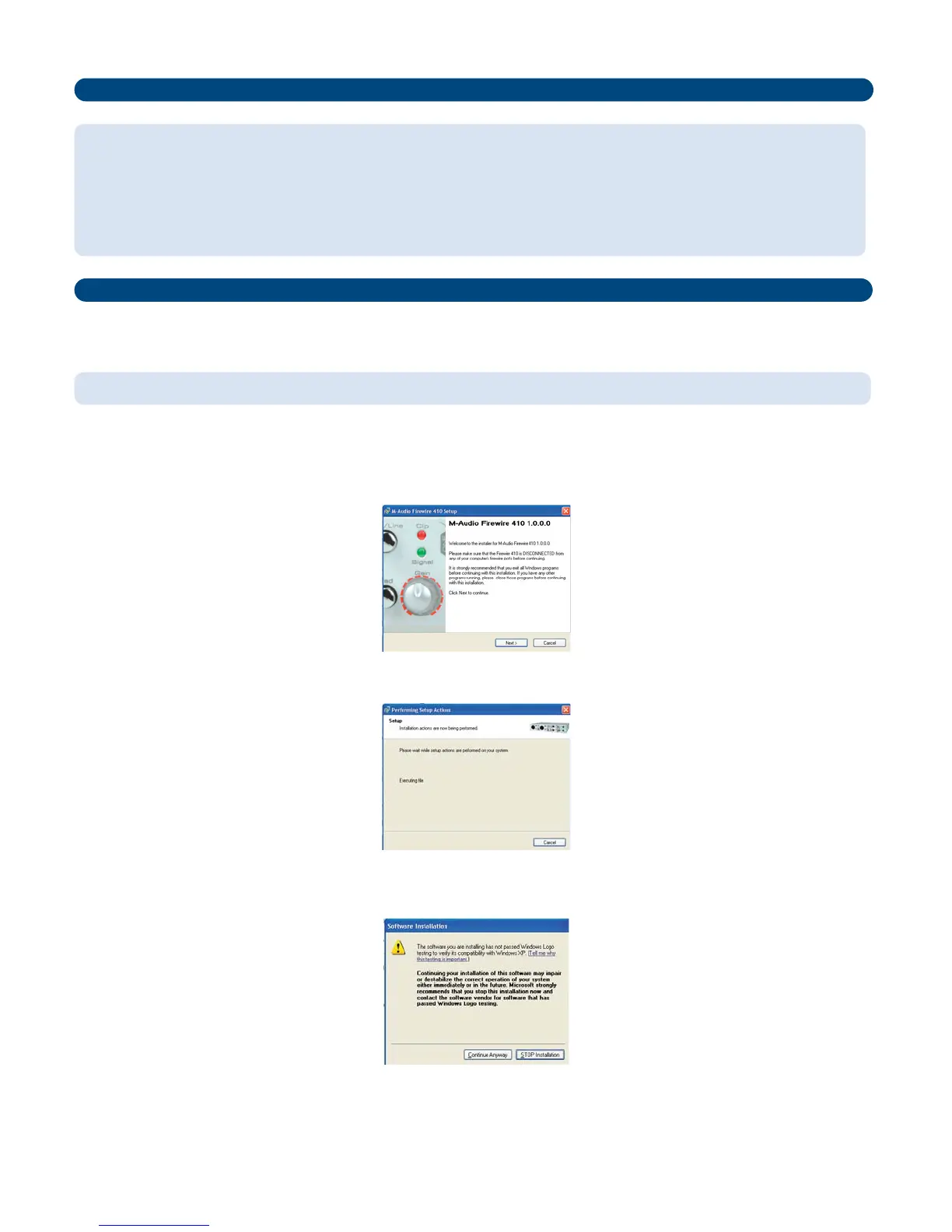Win XP
Insert the FireWire 410 driver CD-ROM into your computer. From the Start menu, select “Run…” then click the Browse button. Browse to the
CD drive and open firewire 410 folder and then click on the FW410_”...” Setup.EXE icon.
The installer will copy the necessary files to your computer’s hard drive.
During the installation, you will be prompted with a message warning that the driver software has not passed Windows Logo testing. Select
Continue Anyway and proceed with the installation.
NOTE: Do NOT connect the FireWire 410 to your computer until you have run the installer application and shut down the system..
8. Driver Installation
NOTE: Do NOT connect the FireWire 410 to your computer until you have run the installer program and shut down the system.
Once you have powered down the computer, you may connect the FireWire 410 to your host computer’s FireWire port. See
Section 8, Driver Installation for further details.
Note: For the latest driver updates please check www.m-audio.com
7. Hardware Installation
8
