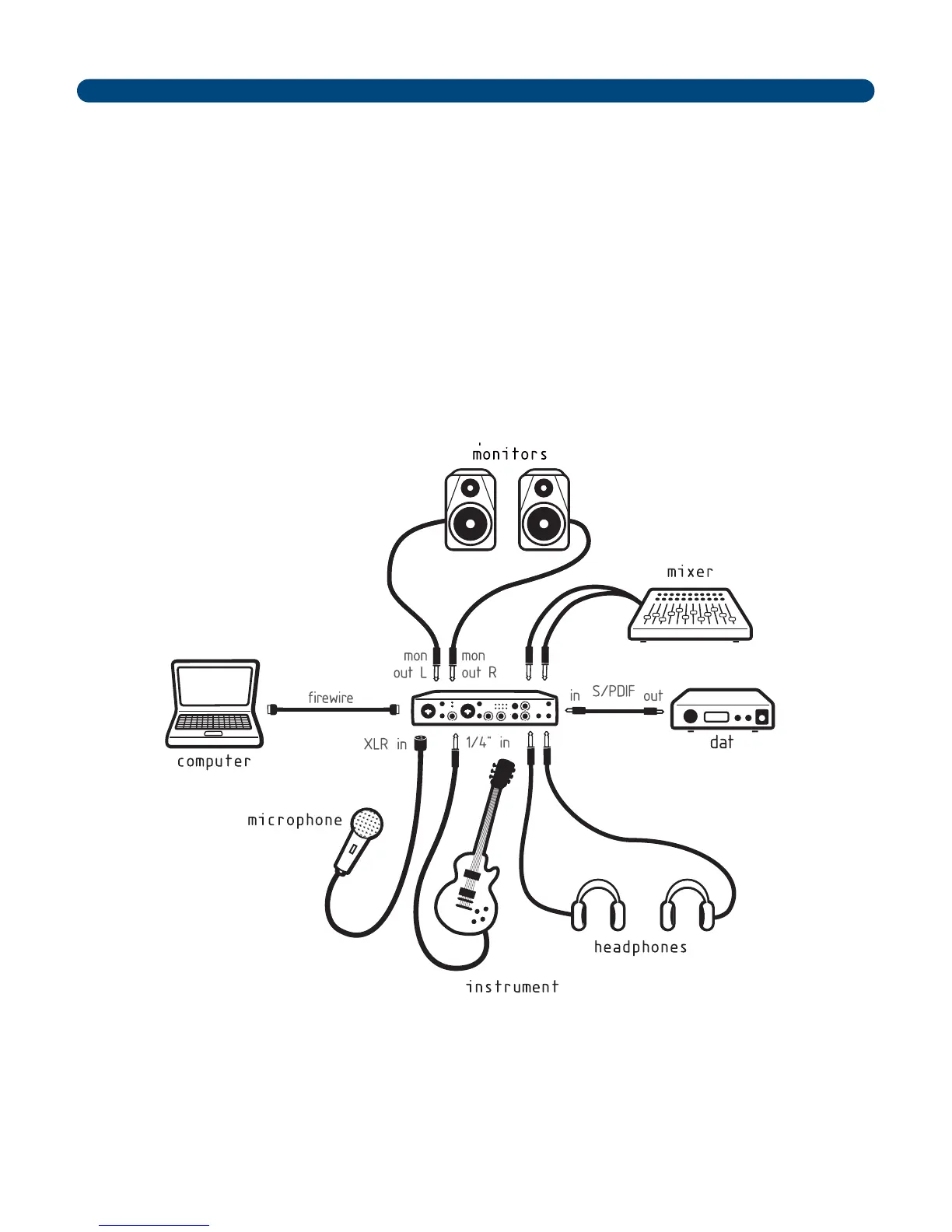ATTENTION: You must shut down your computer any time you wish to connect or disconnect the FireWire 1814 from the system. Failure to
do so may cause damage to your computer’s or FireWire 1814’s FireWire ports.
Audio
Connect the FireWire 410’s outputs to your amplifier, powered monitors or surround system. For two-channel stereo operation, the default
outputs are channels 1 and 2. (You may change this in the FireWire 410 control panel if you desire.) For multi-channel surround output,
connect up to eight powered monitors to the FireWire 410’s eight analog outputs.
If you are monitoring through headphones, connect one or two sets of headphones to the FireWire 410’s headphone outputs.
Connect your microphones, instruments or other line level analog sources to the FireWire 410’s front or rear panel analog inputs. Note that
the front and rear panel inputs do not function simultaneously. To use the mic/inst inputs, the mic/line switch must be in the “out,” or “mic” position.
Connect your S/PDIF digital devices to the FireWire 410’s optical or coaxial digital I/O. Note that only one digital I/O (optical or coaxial) may
be active at a time; the active digital I/O is selected in the FireWire 410 control panel.
16
9. Hardware Connections