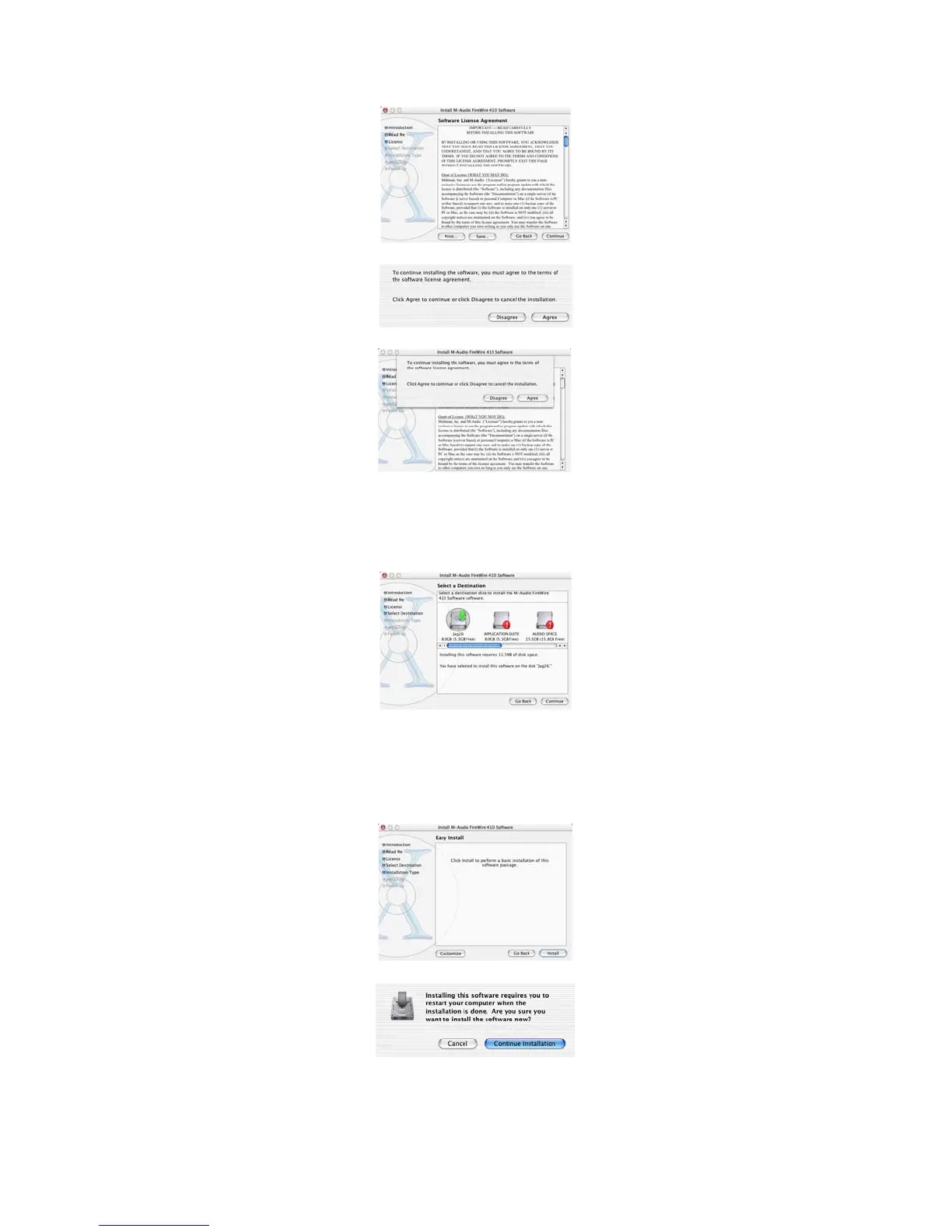3. Double click on the FireWire 410 icon. The file M-Audio FireWire 410 Installer.mpkg will appear. Double click on the installer file.
4. You will need your Administrator Password for the next step. To continue, click the lock icon in the lower left corner of the window that
states, “Click The Lock To Make Changes." In OSX version10.2.2 this authentication dialog will automatically appear.
5. Enter your password and click "OK."
13