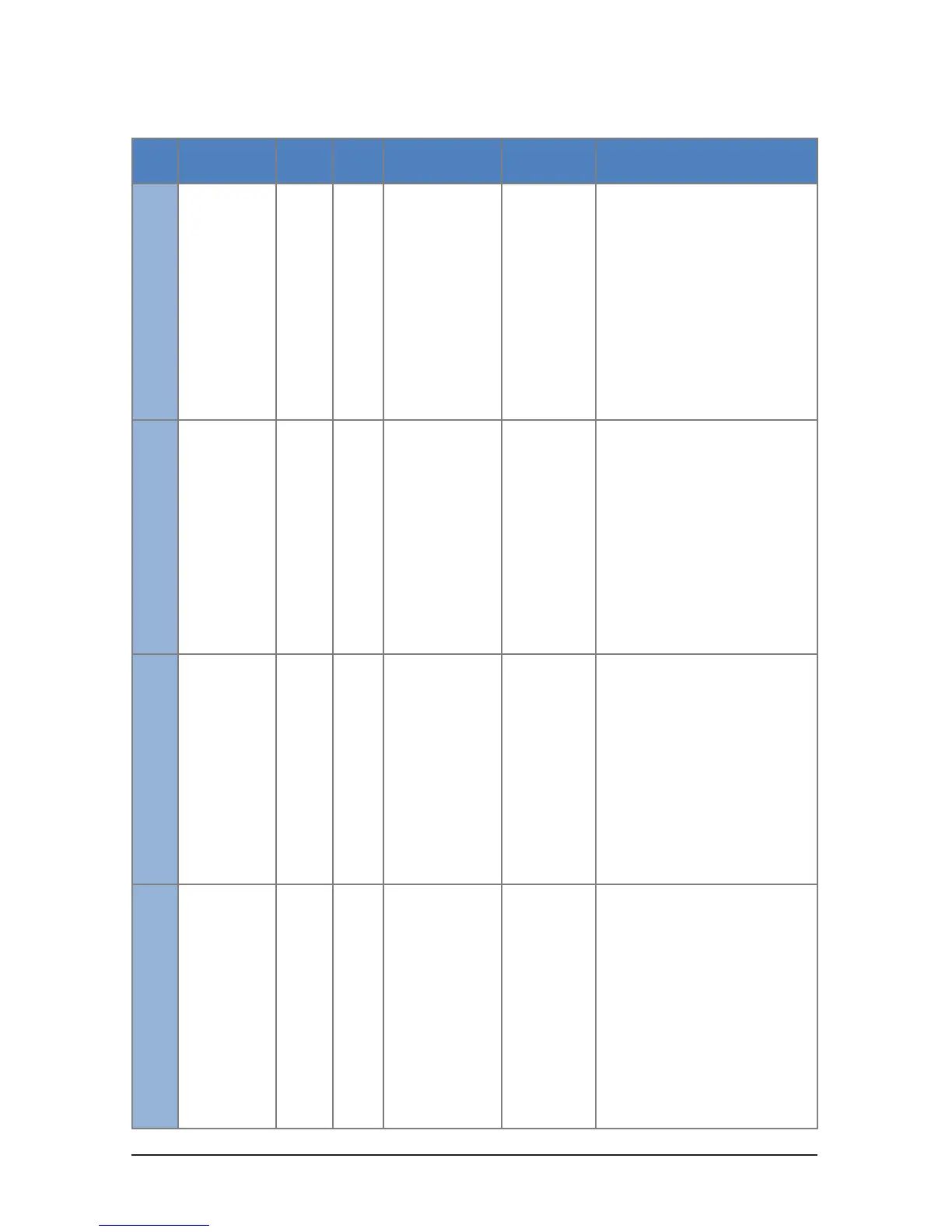© 2018 MacroAir Technologies Toll Free: 866 668 3247 Fax: 909 890 2313 www.macroairfans.com 70
Rev. Date 040218
Code Name
Code
Type
Factory
Setting
Description Symptoms Troubleshooting Tips
1010
Heatsink
Temperature
High Fault
Auto-
Reset
85C
Fan Stopping
Intermittently
1. Conrm that heatsink temperature Is
below 85C
2. Conrm that end caps are open and
there is no blockage in the blades
3. Conrm that the quick link on the
safety cable is not pulling the rubber
boot closed
4. Conrm that the ambient temperature
is below 60C
5. Start the fan earlier in the day before
the ambient temperature rises
1011
PCB
Temperature
High Warning
Warning 75C
Fan Slowing/
Stopping
Intermittently
1. Conrm that PCB temperature Is
below 75C
2. Conrm that end caps are open and
there is no blockage in the blades
3. Conrm that the quick link on the
safety cable is not pulling the rubber
boot closed
4. Conrm that the ambient temperature
is below 60C
5. Start the fan earlier in the day before
the ambient temperature rises
1012
PCB
Temperature
High Fault
Auto-
Reset
80C
Fan Stopping
Intermittently
1. Conrm that PCB temperature Is
below 80C
2. Conrm that end caps are open and
there is no blockage in the blades
3. Conrm that the quick link on the
safety cable is not pulling the rubber
boot closed
4. Conrm that the ambient temperature
is below 60C
5. Start the fan earlier in the day before
the ambient temperature rises
1013
Phase Current
Following Error
Auto-
Reset
Fan Stopping
Intermittently
Fan Not Starting
Fan “Twitching”
Fan Not Able
To Run Above
A Certain
Percentage
Fan Running
Slowly/
Irregularly
Grinding/
”Groaning”
Sounds
1. Ensure that blade length is properly
set
2. Perform a drive calibration
3. Conrm incoming power is within
fan’s specications
4. Conrm motor values. Perform power
calibration if possible/necessary
5. If fan shuts off above 95%, set ne
tuning to 5. If it shuts off above 90%, use
a ne tuning of 10
Troubleshooting