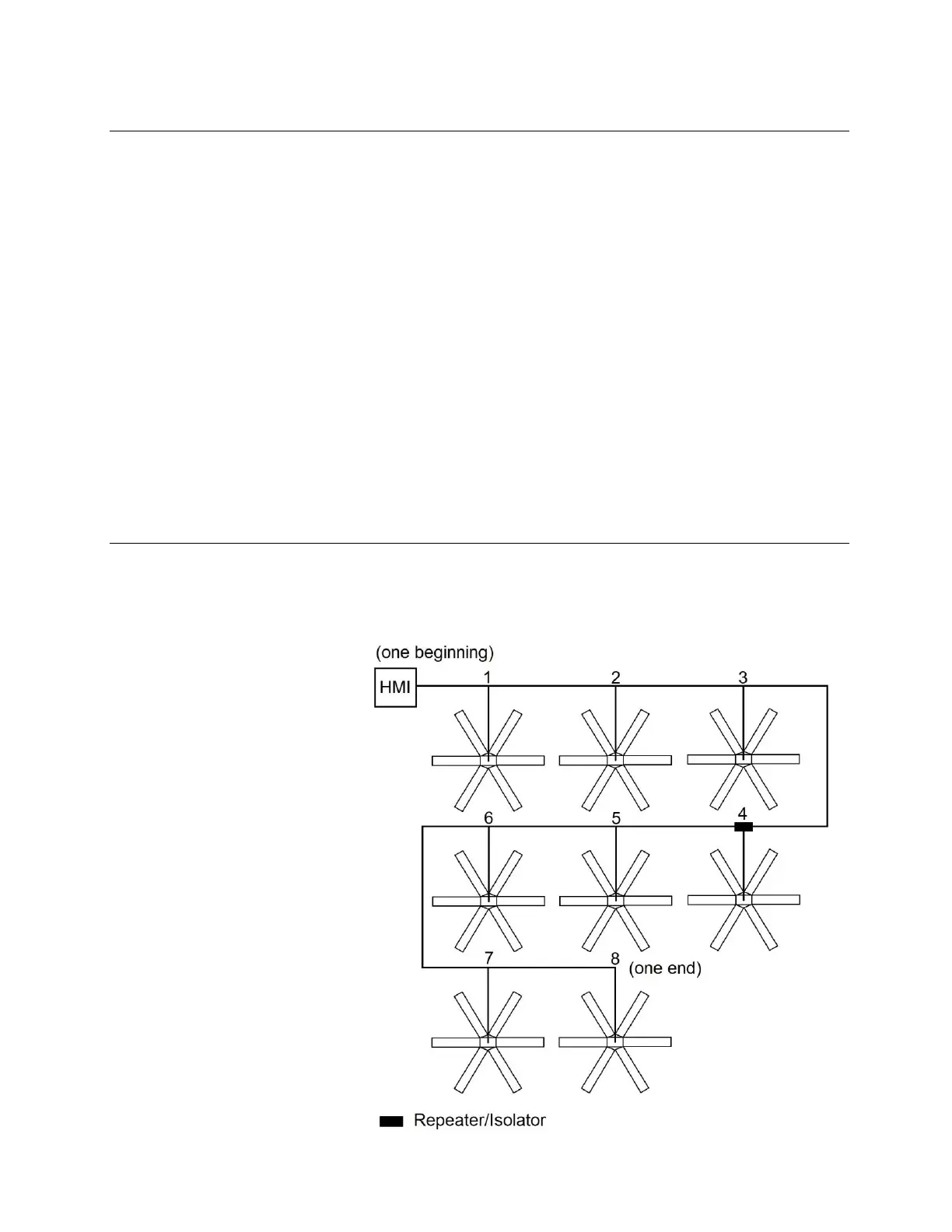8 Network Installation
© 2020 MacroAir Technologies Toll Free: 866 668 3247 Fax: 909 890 2313 www.macroairfans.com
Controller 30 Operation Manual 90-30016-00 Rev A-01 Date: 031920
Network Wiring Requirements:
• Use stranded CAT5e or higher shielded cable.
• Minimum 24AWH (0.5mm) cross section.
• Ground the shielding and drain wire at only one point of the cable run.
• DO NOT TERMINATE THE BROWN/WHITE WIRE IN AVD NETWORKS. Running the
brown/ white wire throughout a network can cause communication issues and may void
the warranty of the fans.
• Route wires as far away as possible from high voltage AC cables, fluorescent lights, arc
welders, and other equipment that transmits EMI (electromagnetic interference).
• Do not run CAT5e in conduit with high voltage AC cables.
• Do not exceed 4000ft [1219m] of CAT5e between the screen and the last fan in the
network.
• A repeater is required for every five (5) AVD 370 fans.
• Repeaters need to be evenly placed throughout the network, which will not necessarily
be at every 5th fan. Refer to the below wiring diagrams for further information.
Daisy Chain
Network MacroAir fans must be connected in one single line, referred to in this document as a
“daisy chain”. The characteristics of a proper daisy chain are: one beginning (Controller 30) and
one end (last fan or control panel).
If the fans are not connected in
one line/chain, there will be a
degradation of the
communication signal and the
network may not function as
intended (fans in the network
may not operate).
Each fan has a unique address,
which is noted on a sticker on
the fan itself (AVD 370) or
control panel (AVD3, 550, 780,
Y and X Series Fans). It is
important to mount the fans in
the correct order.
