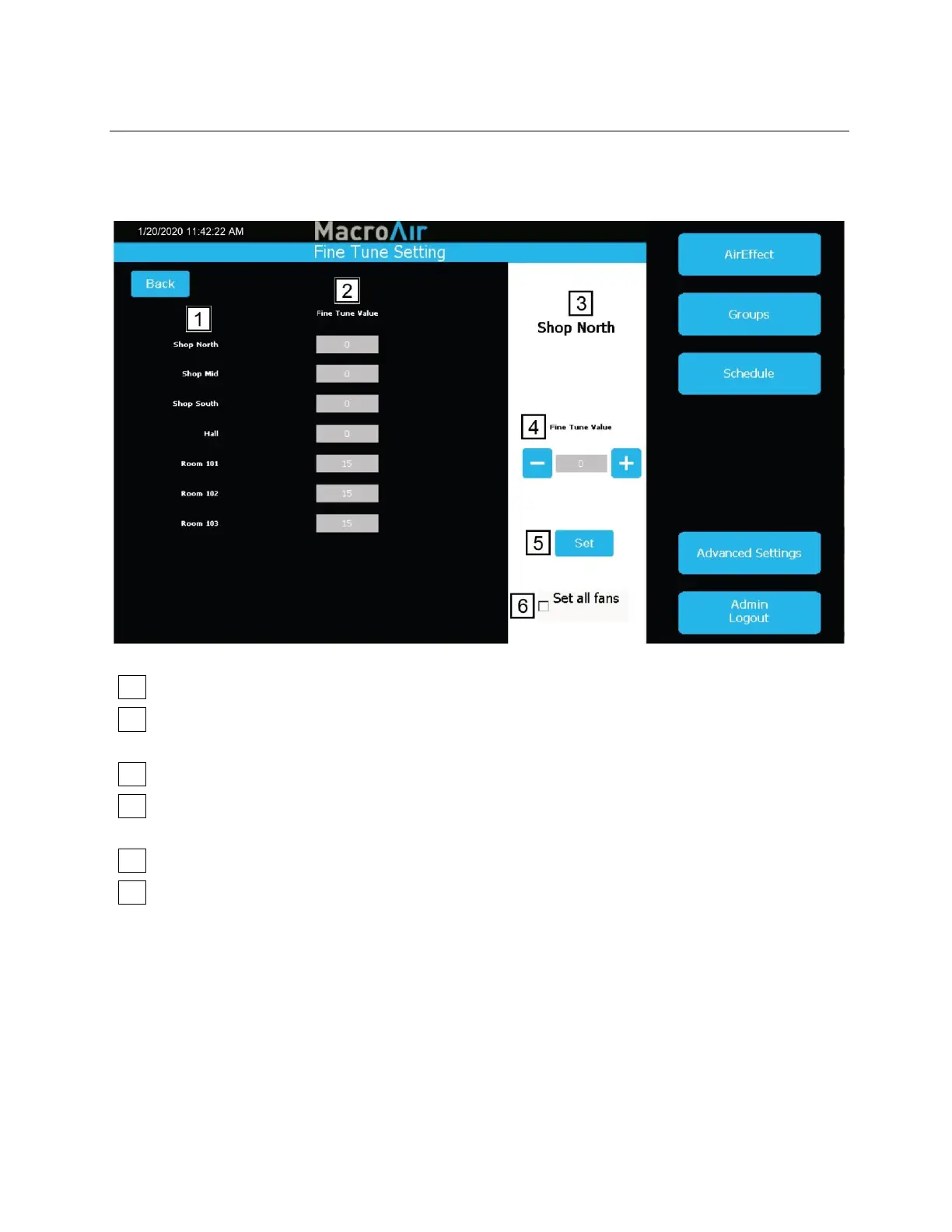27 Configuration and Operation
© 2020 MacroAir Technologies Toll Free: 866 668 3247 Fax: 909 890 2313 www.macroairfans.com
Controller 30 Operation Manual 90-30016-00 Rev A-01 Date: 031920
Fine Tune Screen
Tapping the Fine Tune button will bring you to the Fine Tune screen. This screen allows you to
adjust the maximum speed for every fan, which is useful in applications where speed needs to
be limited.
1 Fan Names - Displays the names of all network fans.
2 Fine Tune Value - Displays the percentage of maximum speed by which a fan is limited
(e.g. a value of 10 will limit the fan to 90% of maximum speed)
.
3 Selected Fan Name - Displays the name of the selected fan.
4 Decrease/Increase Fine Tune Value - Use the “-” and “+” buttons to decrease or increase
the fine tune value of the selected fan, respectively.
5 Set - Saves changes made to the fine tune value of the selected fan.
6 Set All Fans - Applies the fine tune value of the selected fan to all fans on the network.
