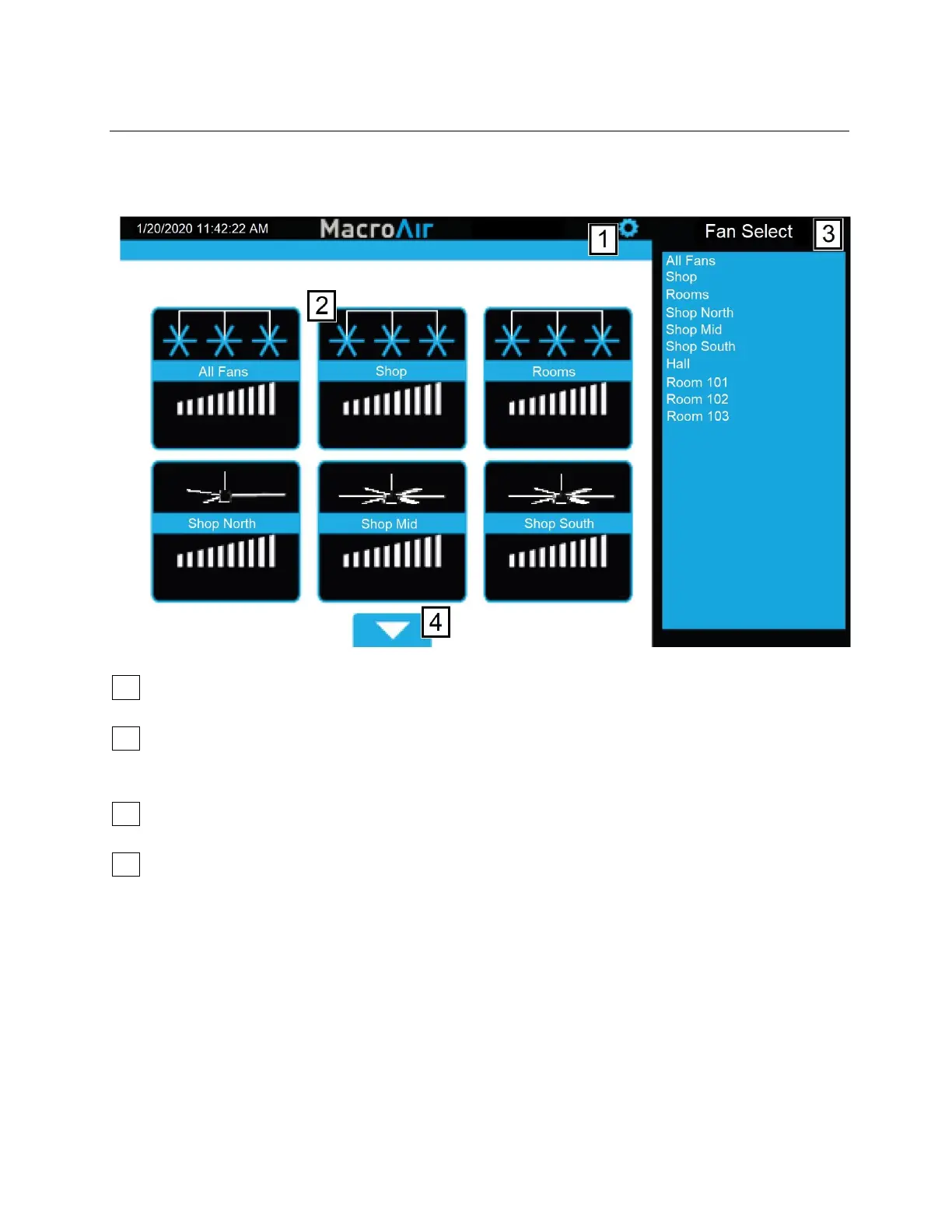20 Configuration and Operation
© 2020 MacroAir Technologies Toll Free: 866 668 3247 Fax: 909 890 2313 www.macroairfans.com
Controller 30 Operation Manual 90-30016-00 Rev A-01 Date: 031920
Controller Home Screen
The home screen will display all the available fans that are on the network, as well as any groups
you have created.
1 Gear - Takes you to the settings screen.
2 Fan Status Box - Displays the status of the fan. Pressing this button takes you to that fan’s
control screen.
3 Fan Select - Allows you to select any fan, even ones not currently displayed on the page.
4 Up/Down Arrow - Takes you to the next set of fans.
If the installation has been verified, but no fans have been detected contact Technical Support
(pg. 29).