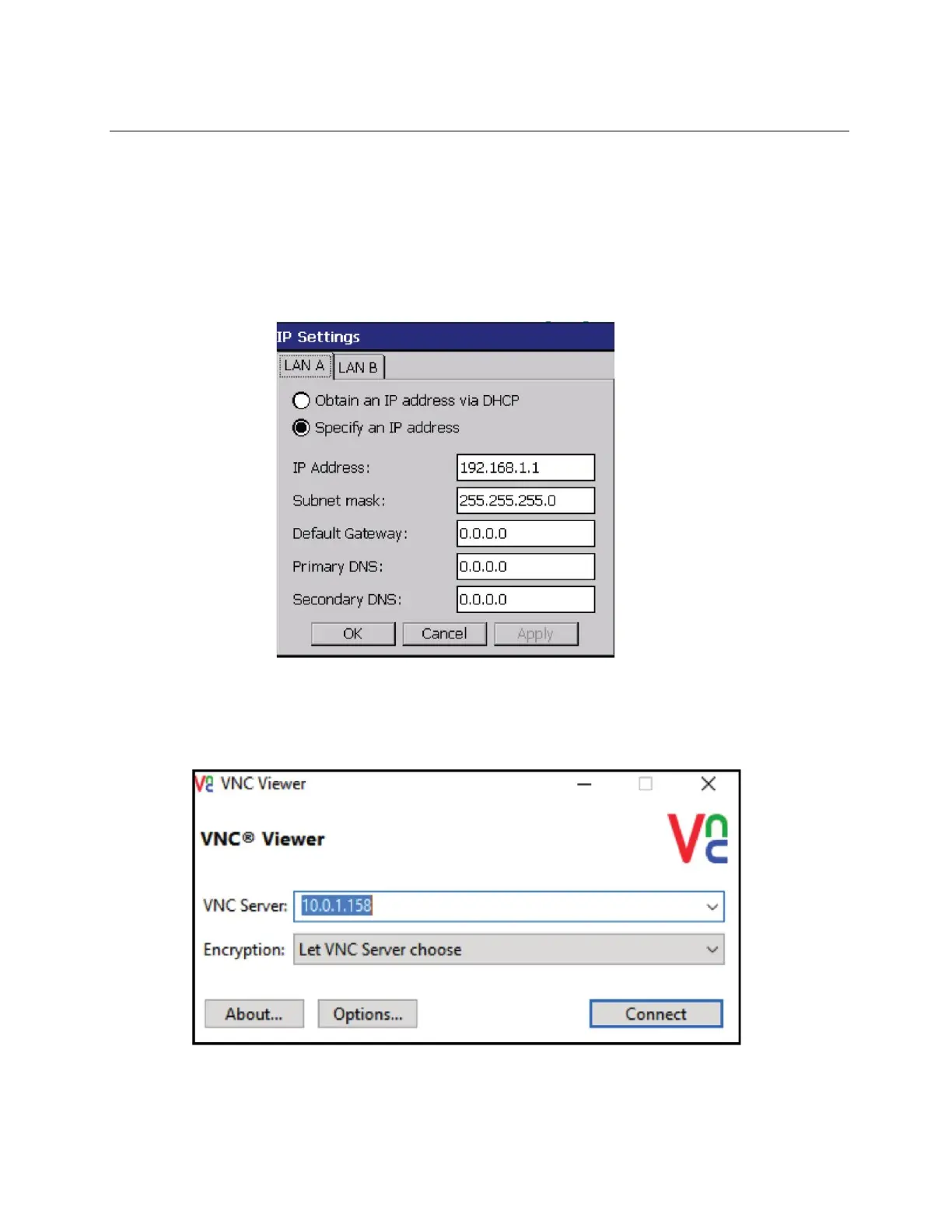28 Configuration and Operation
© 2020 MacroAir Technologies Toll Free: 866 668 3247 Fax: 909 890 2313 www.macroairfans.com
Controller 30 Operation Manual 90-30016-00 Rev A-01 Date: 031920
Remote Operation
MacroAir Controllers are capable of being controlled remotely, allowing access from any
computer or smart device on the same local network. Please follow the steps below to properly
set up remote operation:
1. Plug your controller into your internet network via the Ethernet port on the back of the
screen.
2. In the settings screen of the controller click on “Ethernet” to check the IP address.
You can let it obtain an IP address or specify one.
3. You will need a computer or device that is on the same network as the Controller with a VNC
viewer installed ( “VNC-Viewer” used below).
4. Open the VNC and input the IP address of the controller.
5. Select connect and the controller screen should show up.