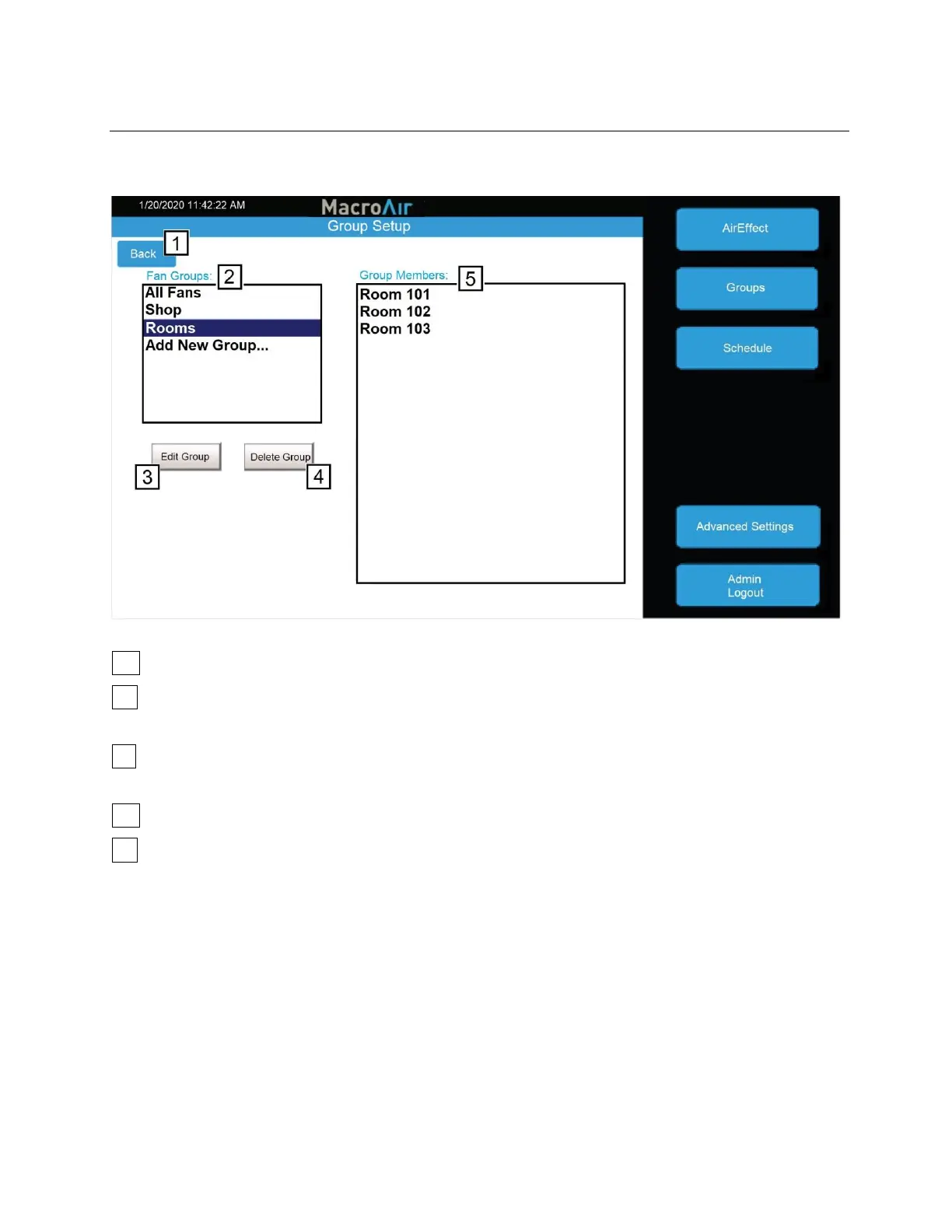25 Configuration and Operation
© 2020 MacroAir Technologies Toll Free: 866 668 3247 Fax: 909 890 2313 www.macroairfans.com
Controller 30 Operation Manual 90-30016-00 Rev A-01 Date: 031920
Groups Screen
Tapping on the “Groups” button will bring you to the Groups screen. This screen allows you to
create groups and assign fans to them, easily allowing control of multiple fans at the same time.
1 Back - Takes you back to the previous screen.
2 Fan Groups - Displays fan groups you have created. Click “Add New Group” to add a new
group.
3 Edit Group - Allows you to change the group name or group members of the selected group.
Having a group name is required to save changes.
4 Delete group - Deletes the selected group.
5 Group Members - Displays all fans with checkboxes to indicate which fans are part of the
group. Check boxes to add fans to the group, remove checks to remove fans from the group.
Edit Group Name - Allows you to edit the group name. Press “Accept” to save changes or
“Cancel” to cancel any changes made. (Only visible when “Edit Group” is pressed.)