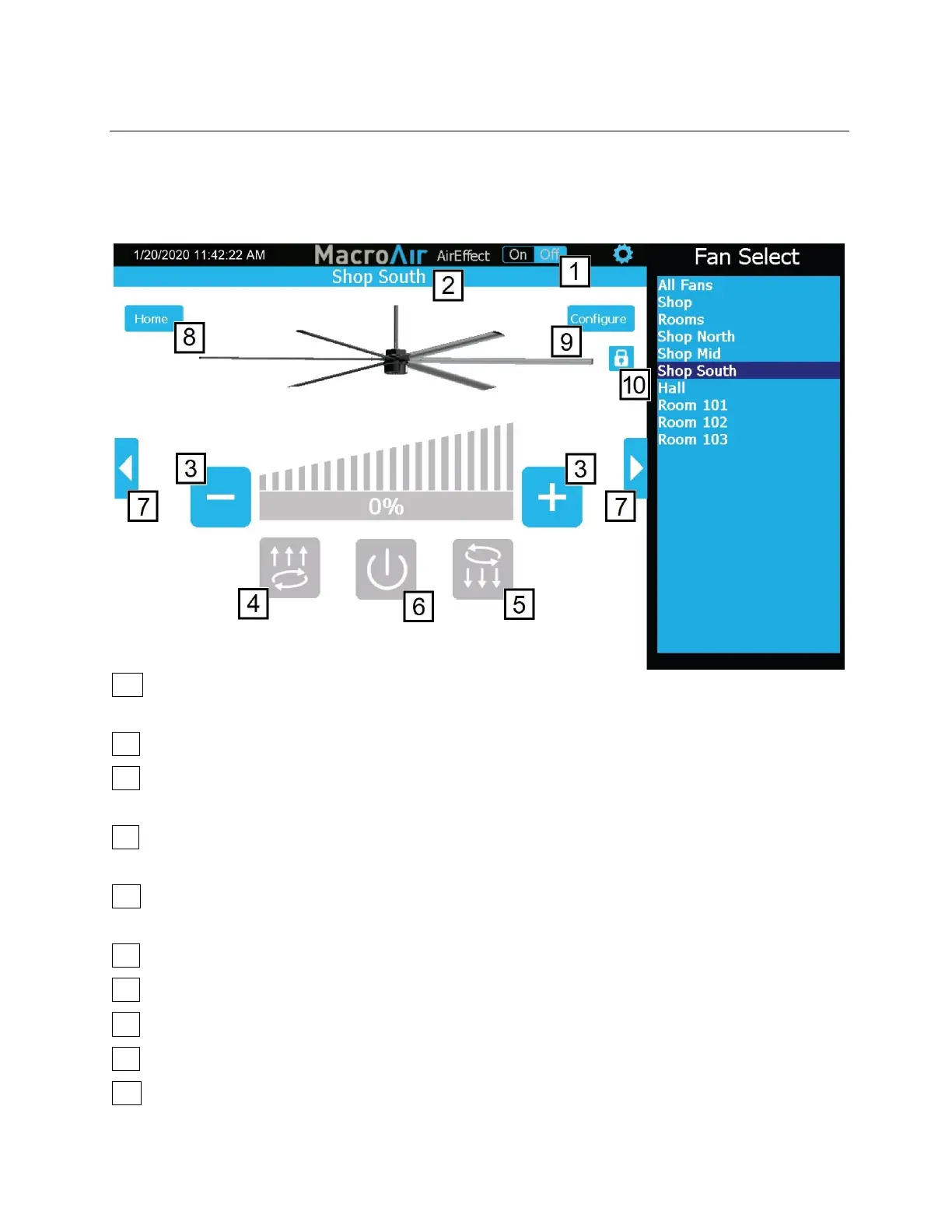21 Configuration and Operation
© 2020 MacroAir Technologies Toll Free: 866 668 3247 Fax: 909 890 2313 www.macroairfans.com
Controller 30 Operation Manual 90-30016-00 Rev A-01 Date: 031920
Fan Control Screen
Tapping on a fan status box on the home screen will take you to the fan control screen. This
screen allows you to configure and control the fans individually or issue a command to multiple
fans if you clicked the “All Fans” button or a group button. Please ensure that the fans are
configured correctly before attempting to run them (see Fan Configure, pg 22).
1 AirEffect On/Off – (If AirEffect was ordered with your network) If AirEffect is enabled on
C30, toggles AirEffect on or off for the selected fan or group, allowing manual control.
2 Fan/Group Name - Displays the name of the fan or group.
3 Decrease/Increase Speed - Increase or decrease the speed between 0-100% by 5% using “-”
and “+” buttons.
4 Reverse Button - Runs the fan clockwise to pull air up. This setting is useful to achieve
destratification without creating a discernable breeze.
5 Forward Button - Runs the fan counter-clockwise to blow air down. This is the main setting
used for cooling.
6 Power Button - Stops the fan if it is running.
7 Right/left Arrows - Takes you to the next fan/group.
8 Home - Takes you to the home screen.
9 Configure - Takes you to the fan’s configure screen.
10 Lock - Locks and unlocks control of fan and functions (requires admin login, refer to Settings
Screen, pg 23).
