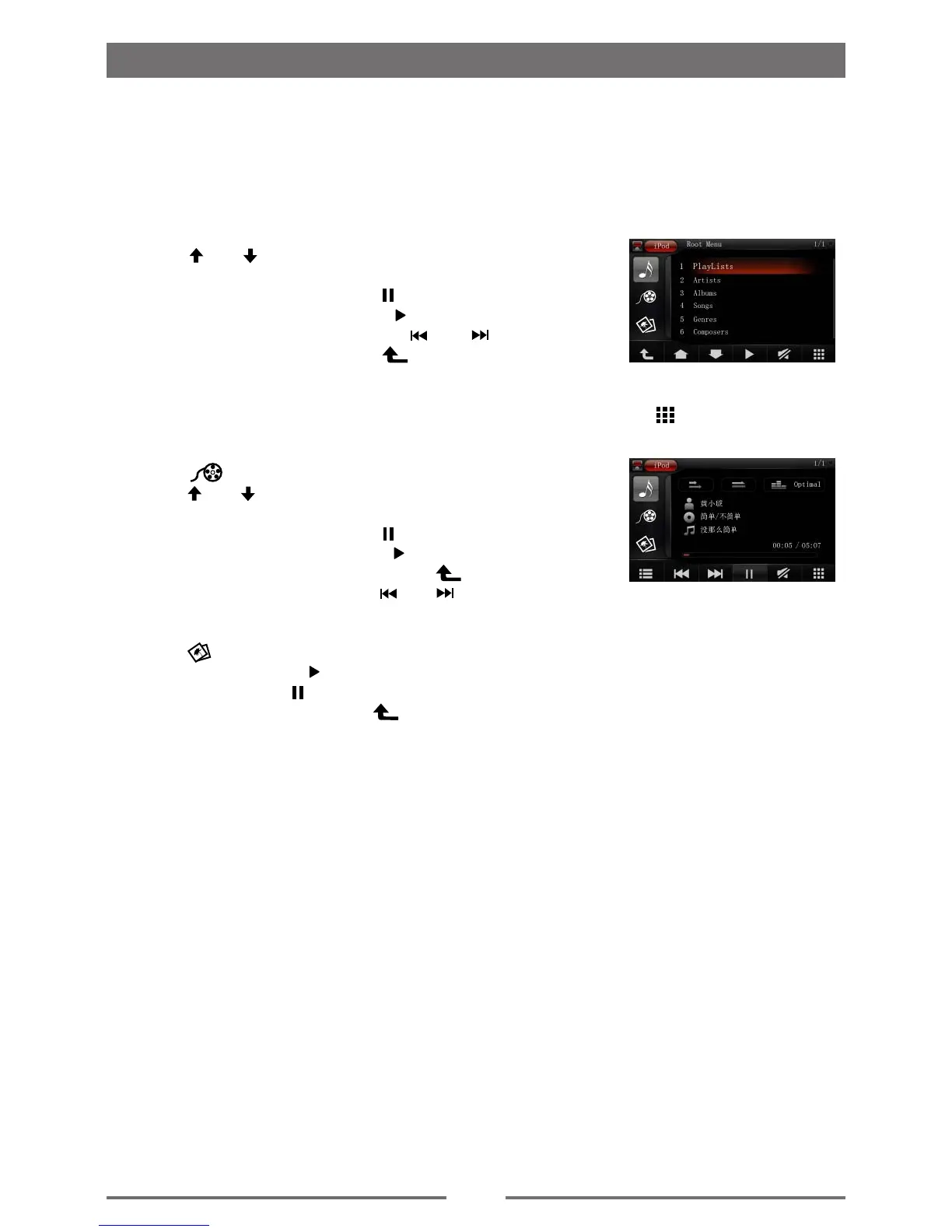16
Select iPod as playing source
Turn on the unit’s power, and connect an iPod to the unit via a iPod cable, the unit will load the
iPod automatically.
Play
On the iPod main menu, operate the iPod via touch panel.
iPod
For audio les
1. Touch [ ] or [ ] to scroll up or down.
2. Touch the selected object to open it.
3. To pause playback of music, touch [ ],
to resume playback of music, touch [ ].
4. To skip to previous or next track, press [ ] or [ ] key.
5. To return to the upper level, touch [ ]
6. If you browse the menu when playing a song, you can touch
(NOW PLAYING ) to return to the song currently played.
7. To manually search a song by it’s index number (i.e. song 124/1000), touch [ ] and dial 124.
For video les
1. Touch [ ] to display video folders root.
2. Touch [ ] or [ ] to scroll up or down.
3. Touch the selected object to open it.
4. To pause playback of music, touch [ ],
to resume playback of music, touch [ ].
5. To stop and return to the root menu touch [ ].
6. To skip previous/next video, press [ ] / [ ] key.
For picture les
1. Touch [ ], then operate on your iPod/iPhone.
2. Select Album and press [ ] on your iPod/iPhone.
3. To stop playing press [ ] on your iPod/iPhone.
4. To return to the root menu touch [ ].
