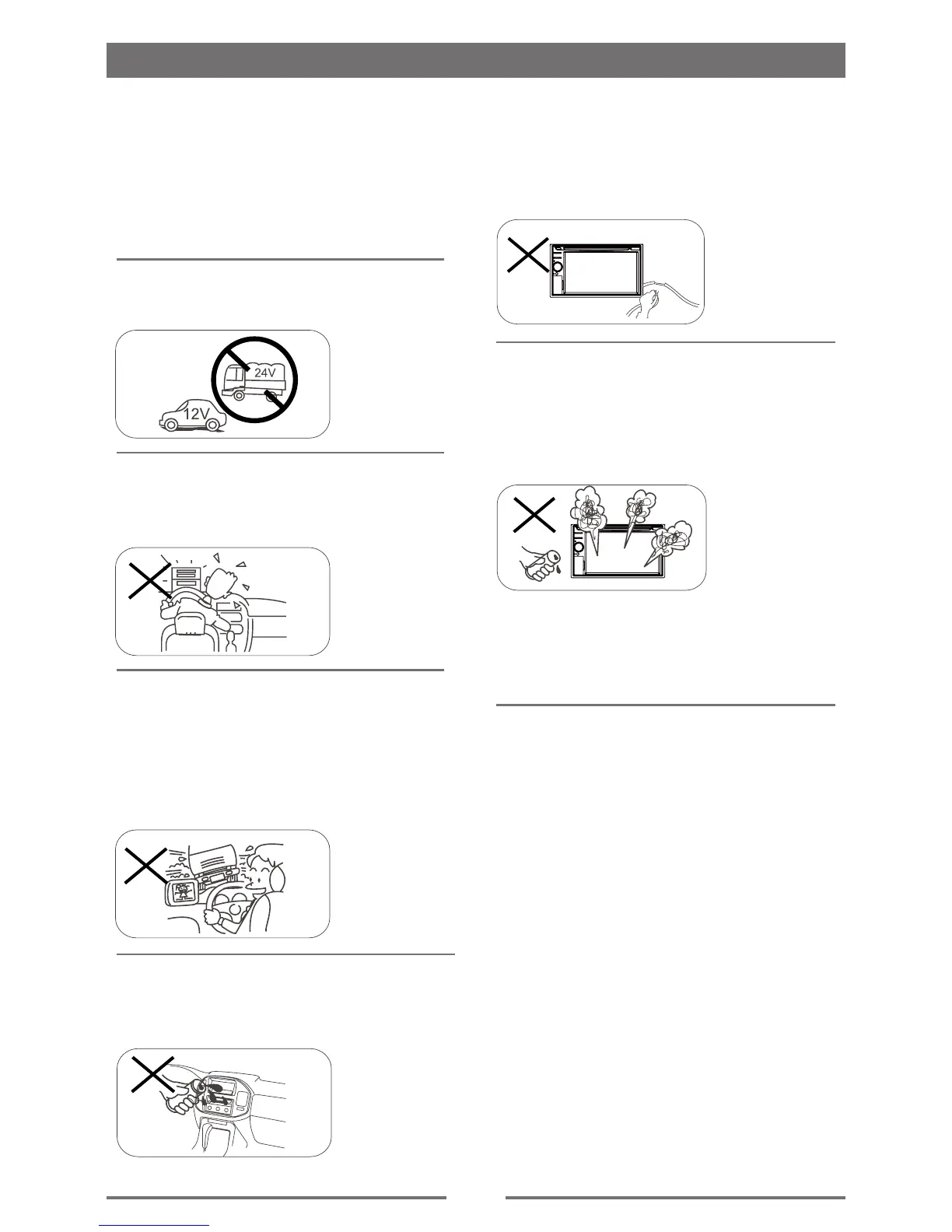1
Safety Precautions
Never expose this unit, amplifier, and
speakers to moisture or water for
preventing electric sparks or res.
Ple ase don't chang e the f use on
the power cord without professional
guidance, using improper fuse may
cause damage to this unit or even cause
re.
Please power off this unit at once and
send it back to the after-sales service
center or the dealer /distributor you
purchased from if one of the following
symptoms is found:
(a). Water or other obstacle enters the
unit;
(b). Smoking;
(c). Peculiar smell.
Only connect the unit to a 12-volt power
supply with negative grounding.
Never install th is uni t wher e t he
operation & condition for safety driving
is restrained.
Never use the video display function
in the front when driving to prevent the
violation of laws & regulations and also
to reduce the risk of trafc accident
except using for r ear vi ew vid eo
camera.
Thank you for purchasing this product.
Please read through these operating
instructions so you will know how to
operate your model properly. After you
have finished reading the instructions,
keep this manual in a safe place for
future reference.
To ensure safe driving, please adjust
the volume to a safe and comfort level
in case of emergency situations.