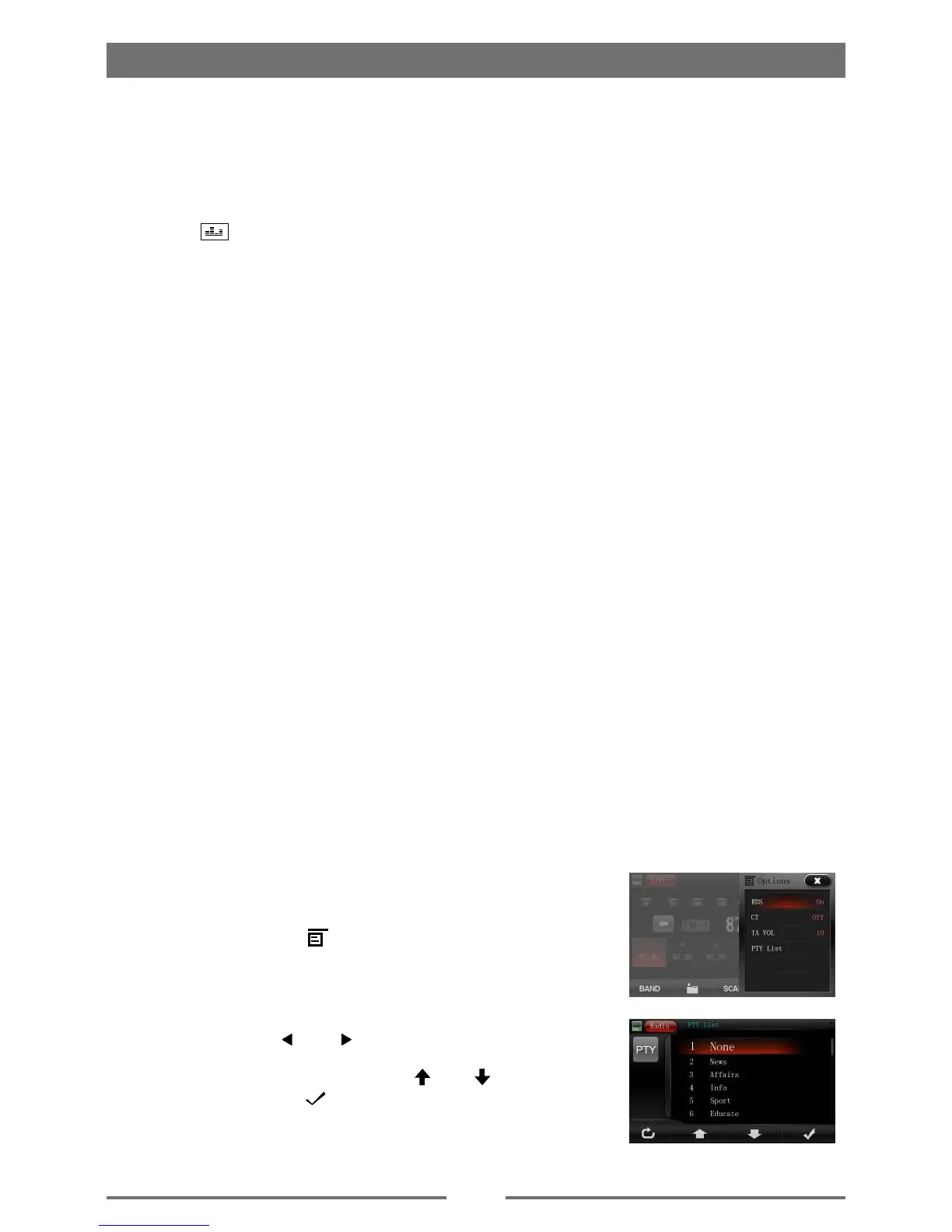9
Local Seeking
Touch the [LOC] icon and choose the Radio Local or Distance.
When the [LOC] icon turns red, only stations with sufcient signal strength will be detected.
EQ Selection
Press the [ ] icon and enter the EQ setup.
RDS Basics
RDS service availability varies with areas. Please understand if RDS service is not available in
you area, the following service is not available.
AF Mode
AF (Alternative Frequency): When the radio signal strength is poor, enabling the AF function will
allow the unit to automatically search another station with the same PI (program identication) as
the current station but with stronger signal strength.
Touch [AF] on the screen to turn on/off AF function.
AF turns red: AF function is activated.
AF turns gray: AF function is disabled.
TA Mode
Some RDS FM stations periodically provide trafc information.
TP (Trafc Program Identication)
This station can broadcast trafc information.
TA (Trafc Announcements Identication)
Radio announcements on trafc conditions or EON station.
Touch [TA] on the screen to turn on/off TA function.
When TA mode is turned on, the TA indicator will turns red.
When traffic announcement is received, the unit will temporarily switch to the tuner mode
(regardless of the current mode) and begin broadcasting the announcement at TA volume level.
After the trafc announcement is over, it will return to the previous mode and volume level. When
TA is turned on, SEEK, SCAN, AMS function can only be received or saved when trafc program
identication (TP) code is received.
EON default is on.
Adjust RDS Settings
1. In Radio menu, touch [ ].
The option menu is displayed.
2. Touch on the selected option to change the setting.
∙ [RDS]: to turn on or off “RDS” function.
∙ [CT]: to turn on or off “Clock Time” synchronization function.
∙ [TA VOL]: Touch [
] or [ ] to to adjust trafc announcement
volume.
∙ [PTY List]: To show “PTY List”. Use [
] or [ ] button to select
an option, then touch [
] to search.
Radio mode
