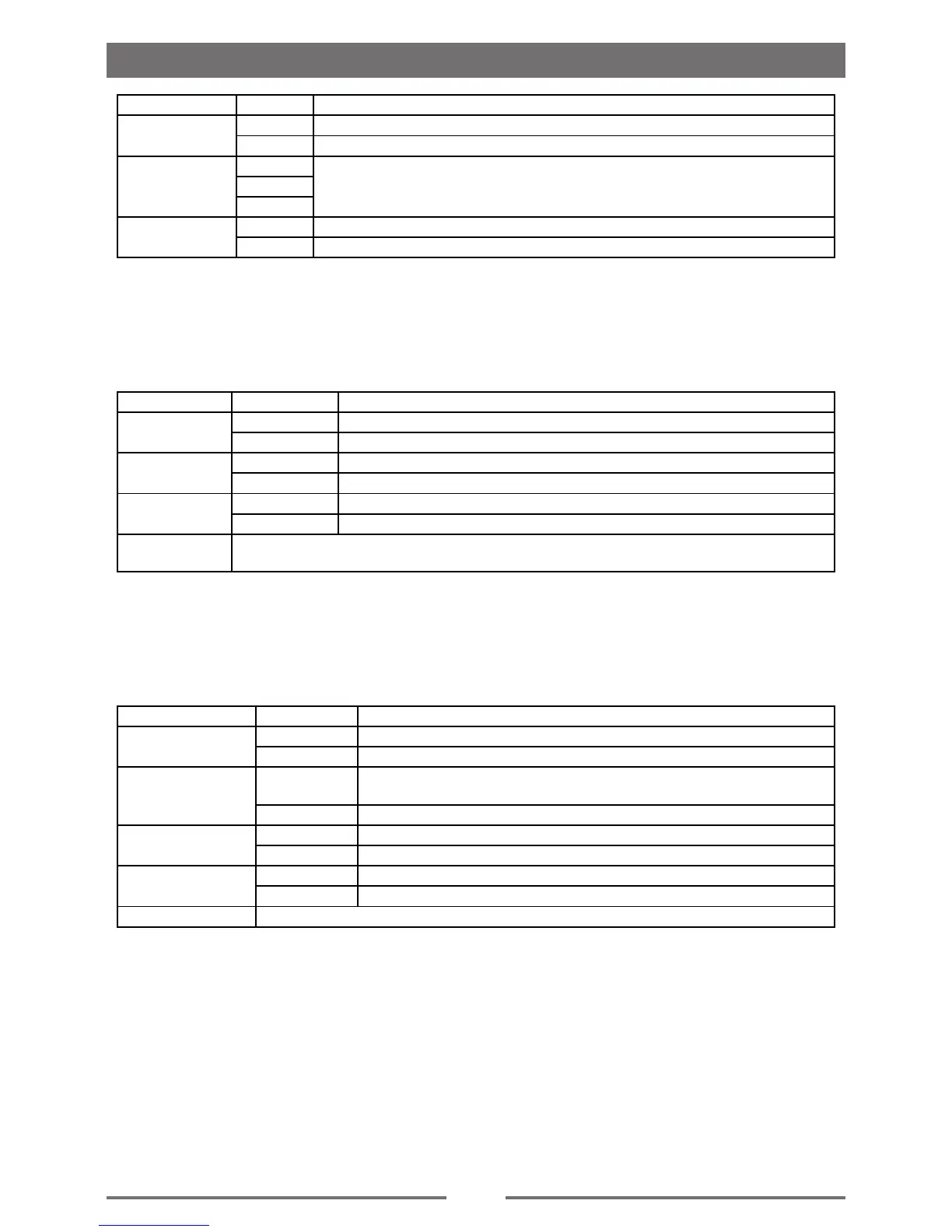20
Sound settings Options Description
Subwoofer
On Turn on the subwoofer.
Off Turn off the subwoofer
Subwoofer lter
80Hz
Select subwoofer lter criteria.120Hz
160Hz
Loudness
On The dynamic Bass Boost functions is on.
Off The loudness function is off.
Adjust video settings
1. Touch [Video].
2. Touch an option repeatedly to select:
3. Touch the upper left corner of the screen to exit.
Video settings Options Description
Aspect ratio
Full For widescreen display
Normal For normal display
Rear camera
Normal When you drive in reverse, the rear view displayed in normally.
Mirror When you drive in reverse, the rear view is displayed inmirror.
Parking
On Disable video view during drive.
Off Enable video view during drive.
DivX registration
code
View code for DivX registration.
Adjust Bluetooth settings
1. Touch [Bluetooth].
2. Touch an option repeatedly to select.
3. Touch the upper left corner of the screen to exit.
Bluetooth settings Options Description
Bluetooth
On Turn on the Bluetooth function.
Off Turn off the Bluetooth function.
Auto connect
On
If the pre-paired device is within the effective range, the unit re-coonects
to pre-paired device automatically.
Off Need to re-connect manually.
Auto answer
On Answer paired phone call automatically.
Off Answer phone call manually.
Microphone
Internal Use internal microphone
External Use external microphone (need to be connected)
Pairing code Set the password for pairing the unit with other Bluetooth device.
SETUP
