Deleting a User-Created POI
POI’s that you have saved can be deleted using this operation. You may want to delete a POI
to make it easier to search for a POI you created if you have a lot of them.
POI’s that have been deleted cannot be restored. You will need to input the information for a
POI you delete if you want it back. To prevent accidental deletion, a confirmation window
will be displayed, confirming the delete.
1. Press
MENU.
2. Use the
Arrow joystick to highlight Pts of Interest.
3. Press
ENTER.
4. Use the
Arrow joystick up/down to highlight My Pts of Interest.
5. Use the
Arrow joystick left/right to select Nearest or Alphabetical.
6. Press
ENTER.
7. Use the Arrow joystick to highlight the POI to be deleted.
8. Press
ENTER.
Note: If the POI selected is used in a route, you will be asked to confirm the deletion.
9. Use the
Arrow joystick to highlight Delete POI.
10. Confirm the deletion by highlighting
Yes or cancel the deletion by highlighting No.
11. Press
ENTER.
Points of Interest
33
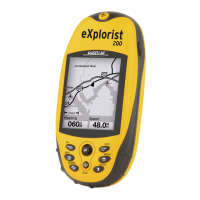
