Copying a Route
Copying a route makes an exact duplicate of a route that can then be edited, saving you time
in creating a new route that is similar to an existing route. Another use would be to copy a
route and reverse it.
1. Press
MENU.
2. Use the
Arrow joystick to highlight Routes.
3. Press
ENTER.
4. Use the
Arrow joystick to highlight the name of the route you want to copy.
5. Press
ENTER.
6. Press MENU.
7. Use the
Arrow joystick to highlight Edit Route.
8. Press
ENTER.
9. Use the Arrow joystick to highlight Save Route.
10. Press
ENTER.
11. Use the
Arrow joystick and the ENTER button to input a new name, up to ten
characters, for the route.
12. Highlight
OK.
13. Press
ENTER.
Routes
48
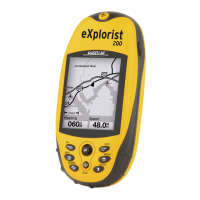
