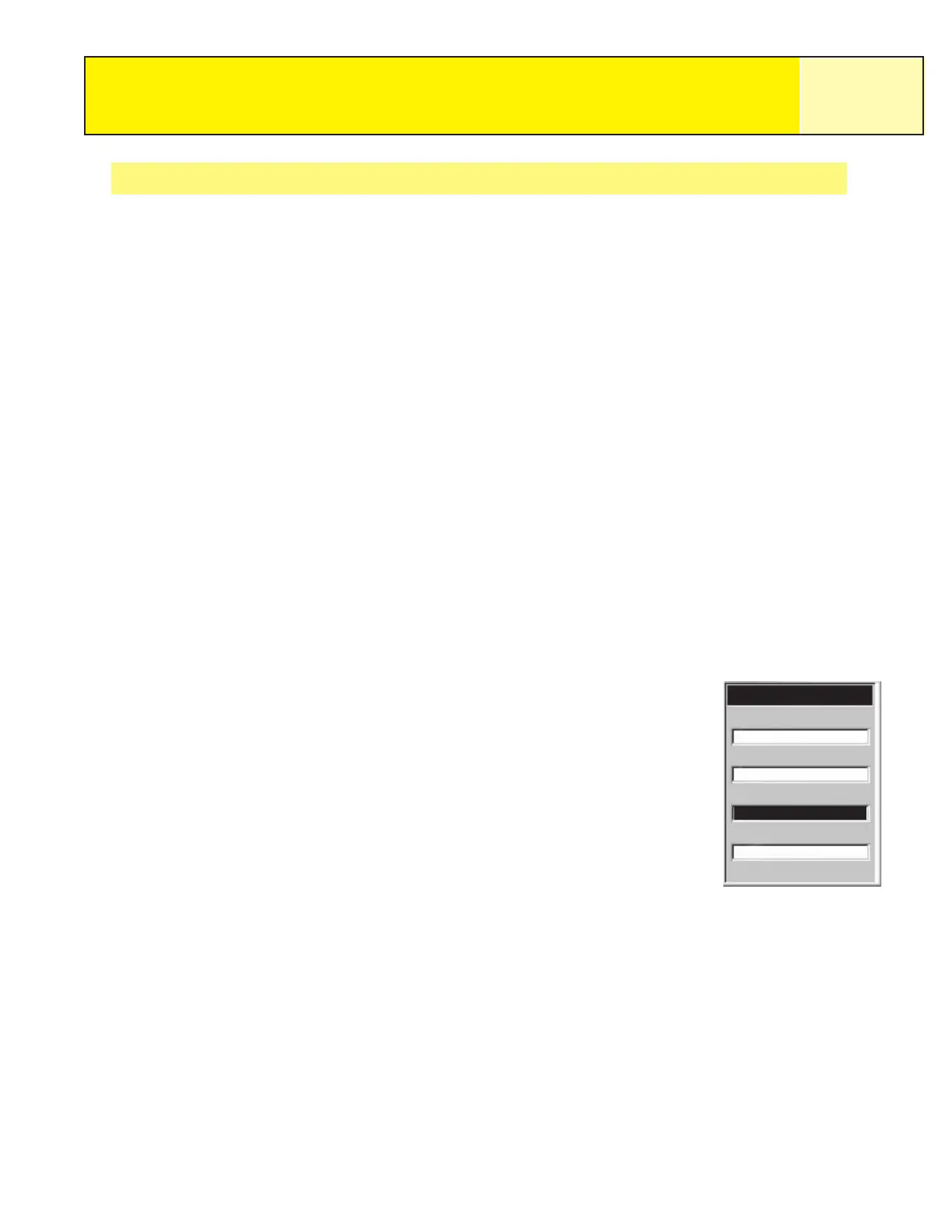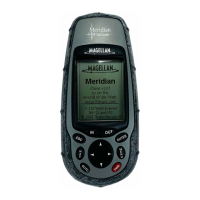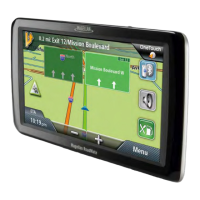Preferences
65
Selecting the Coordinate System
Position data will be displayed in the coordinate system chosen in Map Units. The default
system is latitude/longitude (Lat/Lon) and should be fine for most users. Experienced
navigators will want to select a coordinate system that matches the maps or charts they are
using. Coordinate systems that can be selected are:
• Lat/Lon
• UTM
• OSGB
• Irish
• Swiss
• Swedish
• Finnish
• German
• French
• USNG
• MGRS
• User Grid
1. Press
MENU.
2. Use the
Arrow joystick to highlight Preferences.
3. Press
ENTER.
4. Use the
Arrow joystick to highlight Map Units.
5. Press
ENTER.
6. Use the
Arrow joystick to highlight the data field for Coord
System
.
7. Press
ENTER.
8. Use the
Arrow joystick to highlight the desired coordinate
system.
If User Grid is selected additional information is required.
This option will only be used by experienced users and is
not described in this manual.
9. Press
ENTER.
The
Map Units screen is displayed with the new Coord System shown. You can change
other settings or press
ESC to return to the Preferences menu.
Map Units
Miles/Ft/MPH
Magnetic
Nav Units
North Reference
Coord System
Map Datum
Lat/Lon
WGS84
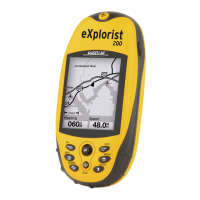