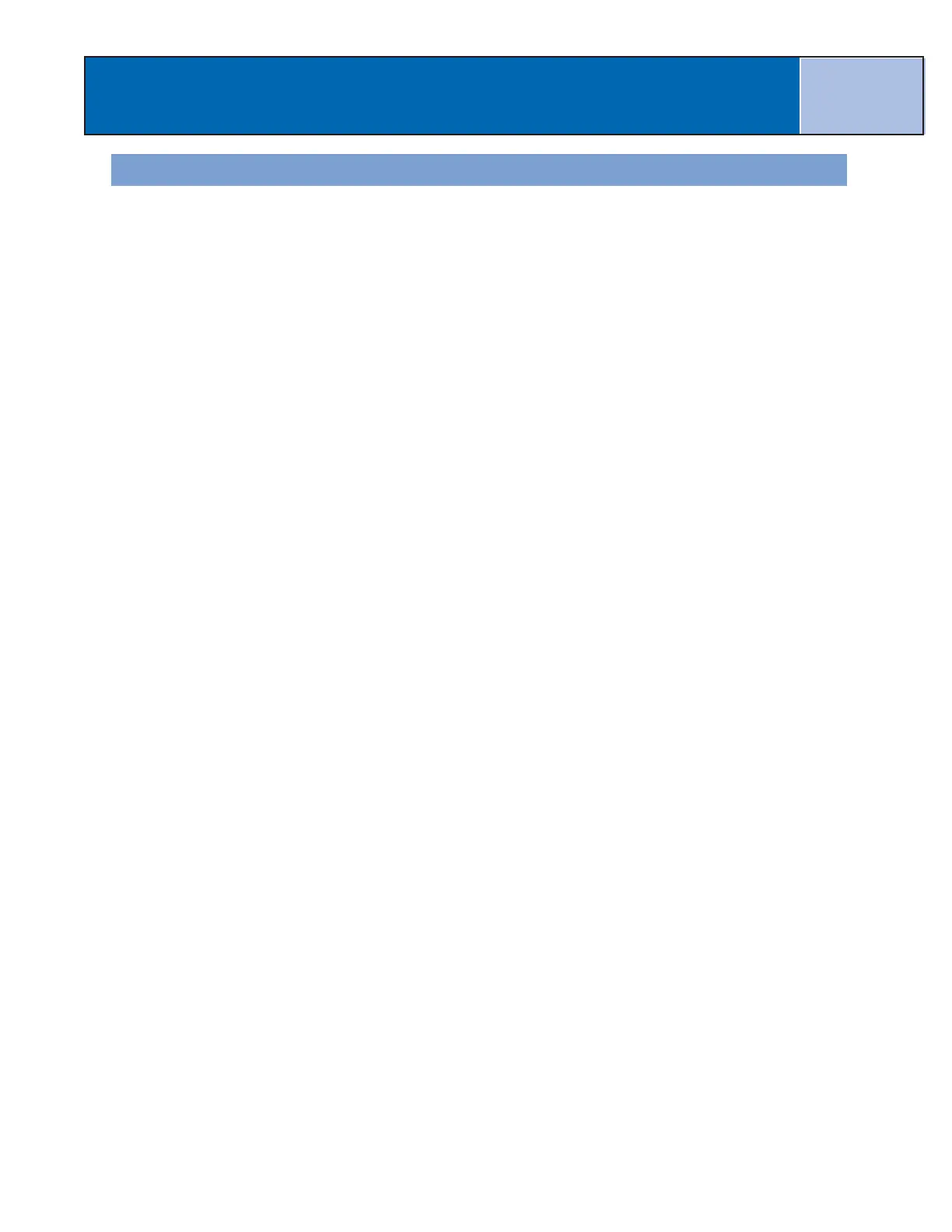Routes
49
Viewing a Route on the Map
Viewing the route on the map gives you a way of graphically seeing the legs of the route as
they appear on the map.
1. Press MENU.
2. Use the Arrow joystick to highlight Routes.
3. Press ENTER.
4. Use the Arrow joystick to highlight the name of the route you want to view.
5. Press ENTER.
6. Use the Arrow joystick to highlight View on Map.
7. Press ENTER.
The route is displayed with the map scaled to display the entire route. You can use
the Zoom In and Zoom Out buttons to change the scale, and the Arrow joystick to
move around the map.
8. When you are done viewing the route, press ESC to return to the
Route List
screen.
