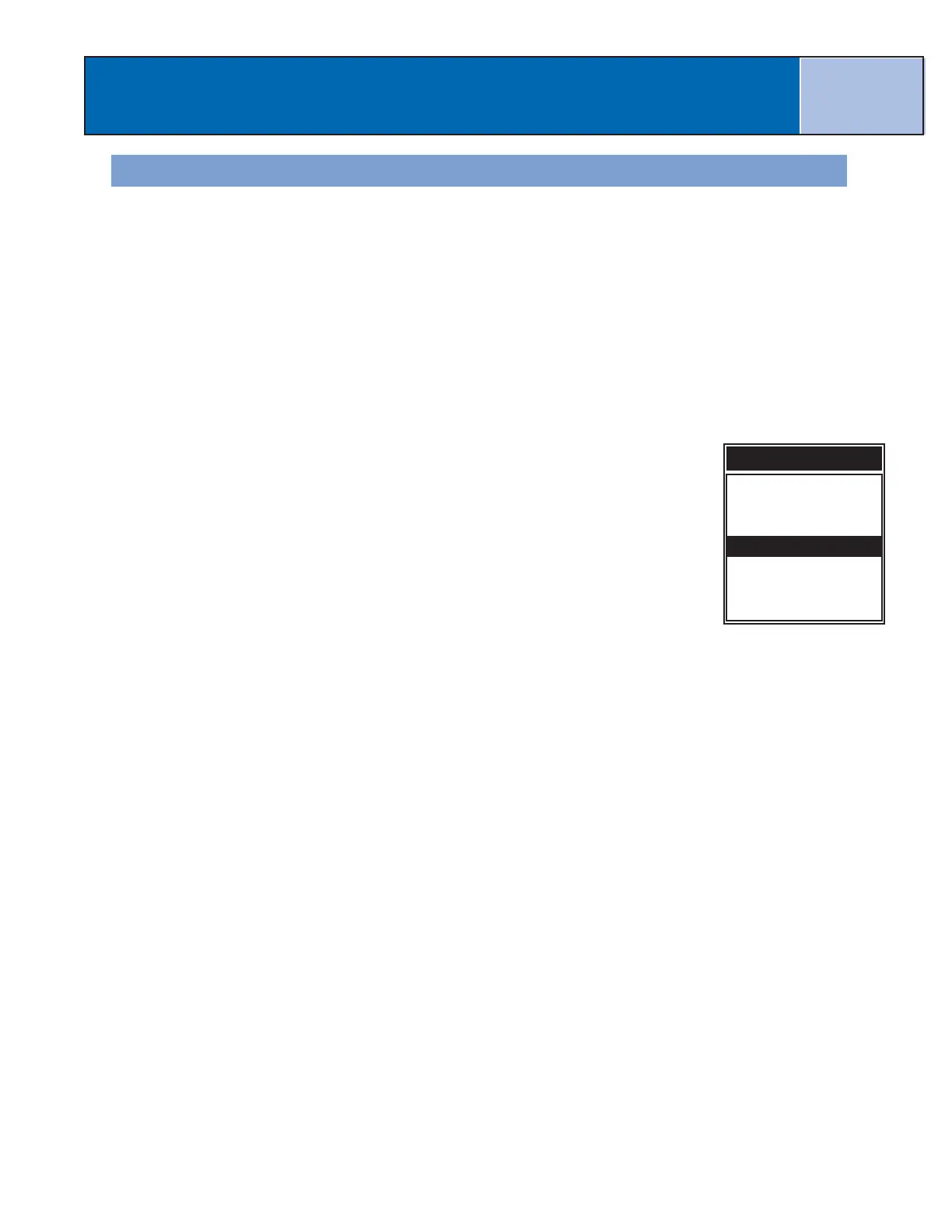Setting the Light Timer
As has been mentioned before, the display backlight makes the display easier to read in low-
light situations but it also is the largest drain on the batteries. The Light Timer function
provides you with the selection of how long you want the backlight to remain on while no
buttons have been pressed.
1. Press MENU.
2. Use the Arrow joystick to highlight Preferences.
3. Press ENTER.
4. Use the Arrow joystick to highlight Pwr Management.
5. Press ENTER.
6. Use the Arrow joystick to highlight the data field for Light
Timer.
7. Press ENTER.
8. Use the Arrow joystick to highlight the desired time interval
or set to Timer Off.
9. Press ENTER.
Preferences
73
