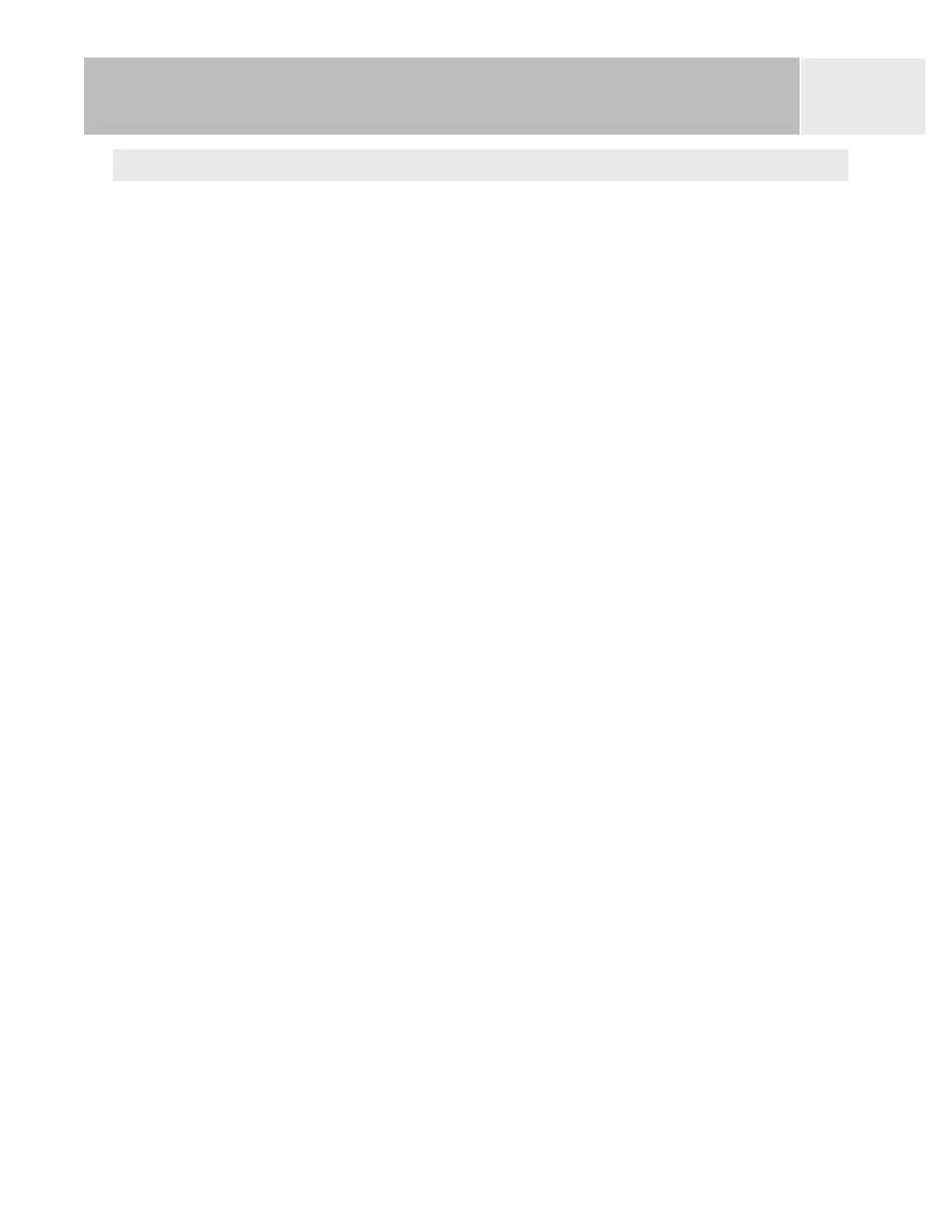Setting Daylight Savings Time
1. Press MENU.
2. Use the
Arrow joystick to highlight Preferences.
3. Press
ENTER.
4. Use the
Arrow joystick to highlight Clock.
5. Press ENTER.
6. Use the
Arrow joystick to highlight the Daylight Savings field.
7. Press ENTER.
8. Use the
Arrow joystick to highlight the Region field.
7. Press
ENTER.
8. Select
United States, European Union, Custom, or Disable.
9. Press
ENTER.
10. If Custom: You need to enter the information about the start and end dates for
daylight savings. Highlight each of the fields and press
ENTER. Select one of the
options from each of the popup menus and press
ENTER.
When all of the information has been entered and is correct, press
ESC to return to
the Clock screen.
Preferences
107