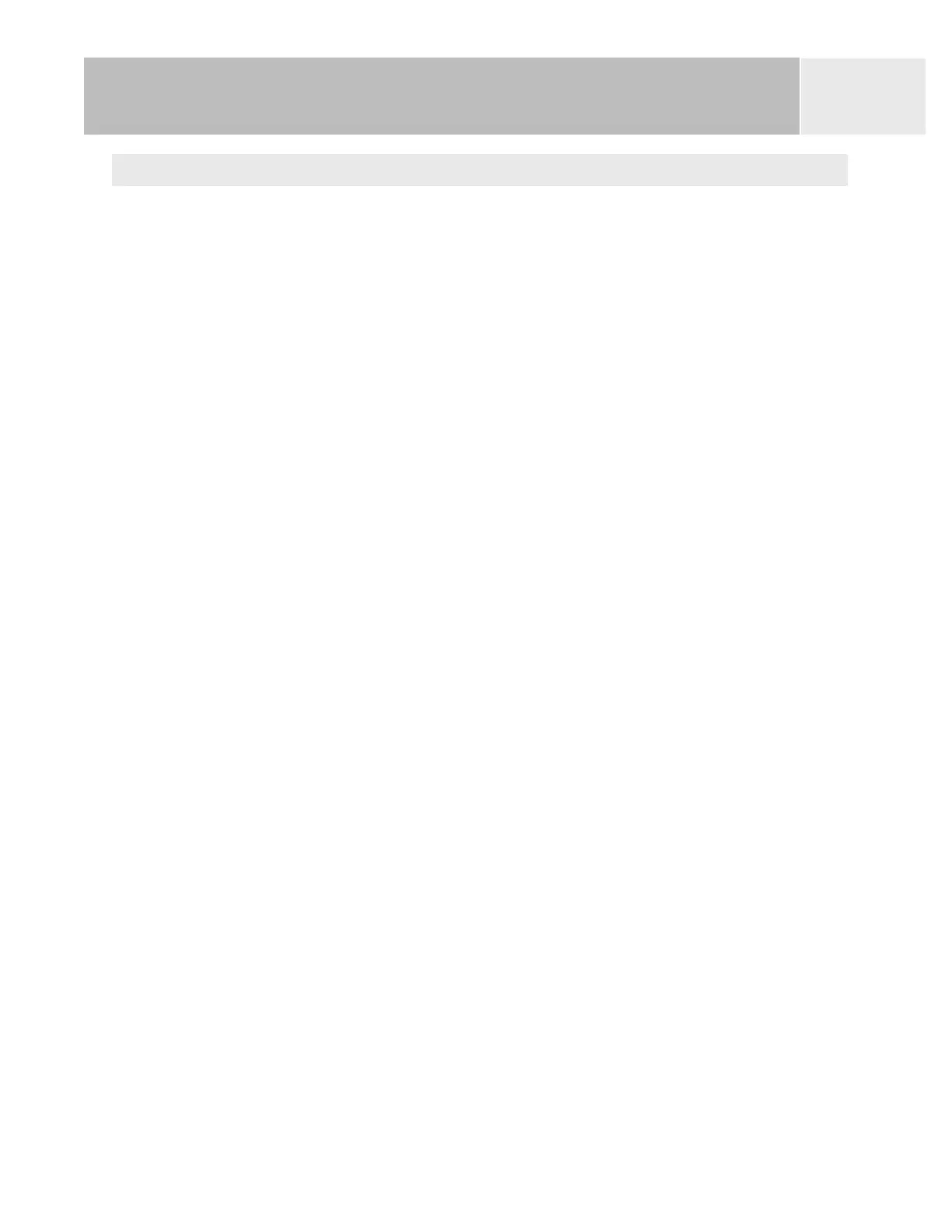Creating a GOTO Route to a Map Object
This will create a GOTO route to a map object (city, highway, user POI, etc.) that you have
indicated by moving the crosshair cursor on the
Map screen over the map object.
1. While viewing the Map screen, use the Arrow joystick, causing the eXplorist to go
into Cursor mode.
2. Continue using the
Arrow joystick to move the crosshair cursor to the map object
that you want to go.
3. Press
ENTER.
4. Use the Arrow joystick to highlight the map object that you want to use as the
GOTO. (Some areas of the map may have multiple map objects in the same
location.)
5. Press
ENTER.
6. If a GOTO is active, you will be asked to deactivate it and create a new GOTO route.
Highlight
Yes and press ENTER.
7. The eXplorist will ask for a confirmation of the Goto. Use the Arrow joystick to
highlight
Yes.
8. Press
ENTER.
After you press
ENTER, the last viewed navigation screen will be displayed, updated as
needed to provide information about the GOTO route you have created. On the Map screen, a
line will be drawn representing the GOTO route. The
Compass screen will change to display
the name of the POI used as the destination in the screen header bar and an icon
representing the destination outside the compass diameter.
Routes
47