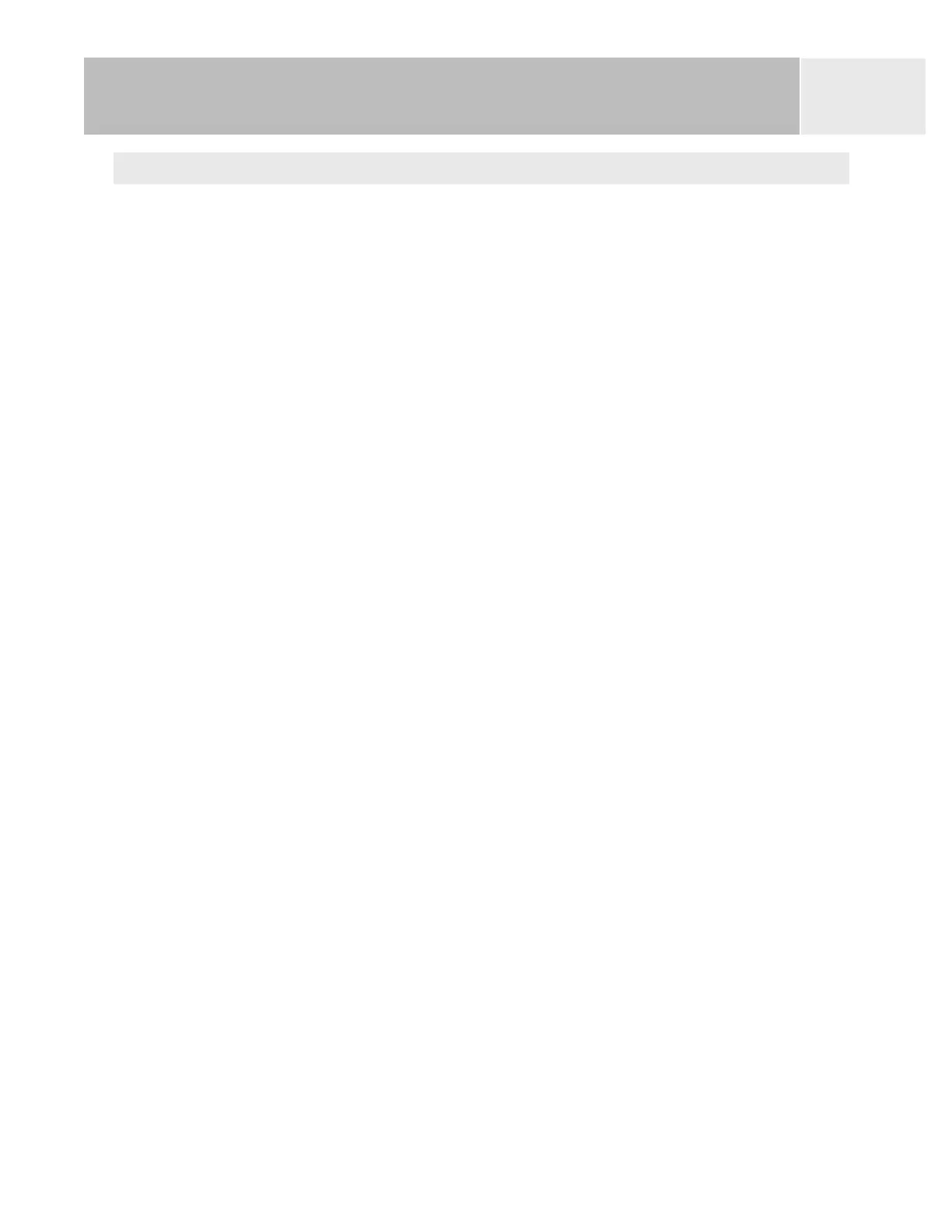Copying a Saved Track Log
Use this function to copy a track log that has been saved.
1. Press
MENU.
2. Use the
Arrow joystick to highlight Track Log.
3. Press ENTER.
4. Use the
Arrow joystick to highlight any track log you have previously saved.
5. Press
ENTER.
6. Highlight Copy Track.
7. Press ENTER.
8. Locate the location where you want the track log stored.
9. Highlight
Copy to here.
10. Press ENTER.
11. Use the keyboard to enter a new name for the track log.
12. When the name is correct, highlight
OK and press ENTER.
Track Logs
69