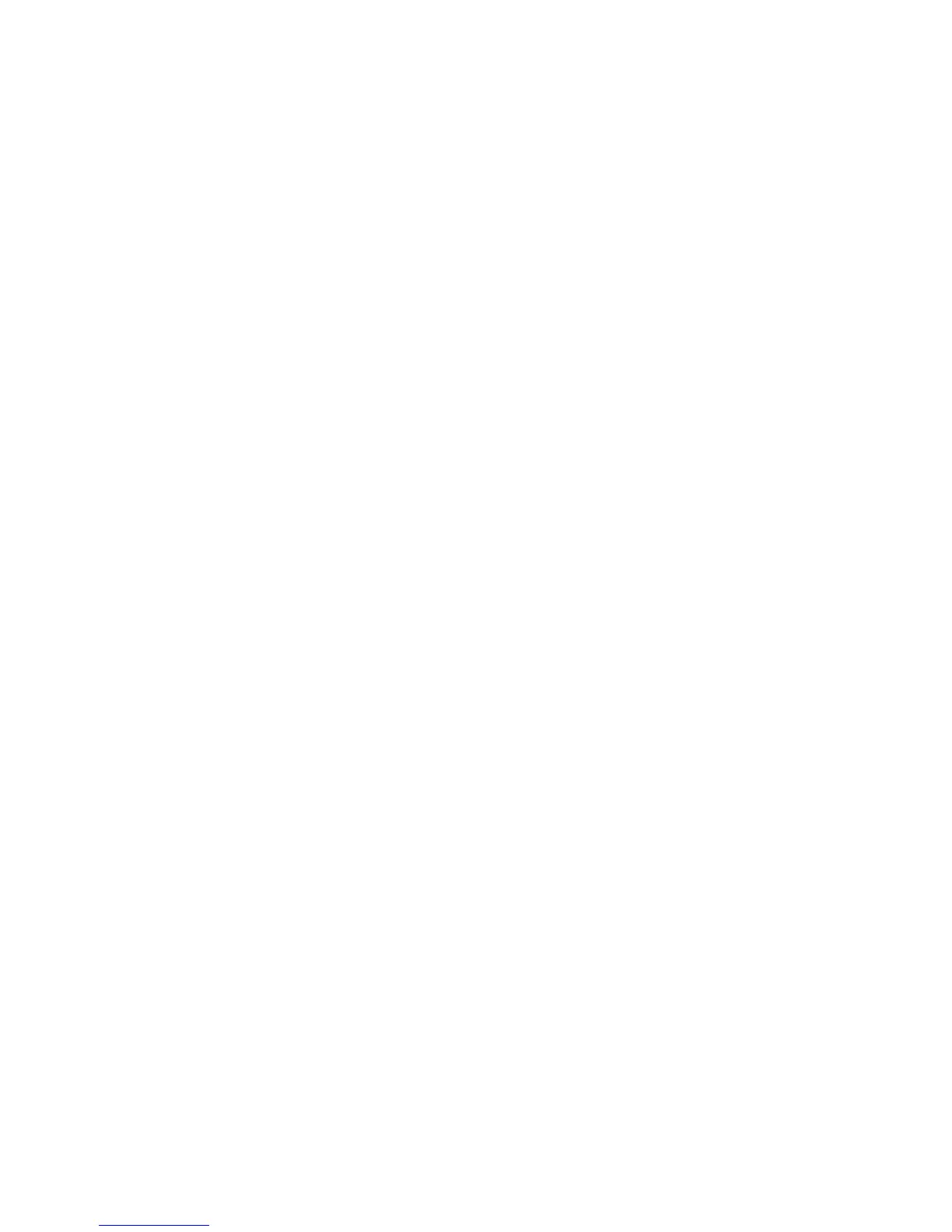Dashboard Screens ................................................................... 11
Displaying the Dashboard Screen ................................................................................................ 11
Changing the Dashboard Screen .................................................................................................. 11
Compass Screen
.............................................................................................................................................. 11
Customizing the Compass Graphic .............................................................................................. 11
Road Screen
...................................................................................................................................................... 11
Strip Compass Screen
.................................................................................................................................... 12
Satellite Status Screen
................................................................................................................................... 12
Barometer Screen
............................................................................................................................................ 12
Altimeter Screen
............................................................................................................................................... 12
Dashboard Screen
........................................................................................................................................... 13
Data Only Screen
............................................................................................................................................. 13
Prole Screen
.................................................................................................................................................... 13
Customizing Data Fields ................................................................................. 13
Setting the Number of Fields Displayed ......................................................................................13
Changing Displayed Data ..............................................................................................................13
OneTouch
®
Menu ....................................................................... 15
Basics of the OneTouch Menu .......................................................................... 15
Accessing the OneTouch Menu ....................................................................................................15
Assigning a Location as a Destination ........................................................................................15
Assigning a Commonly Used Function .......................................................................................15
Assigning a Search ........................................................................................................................15
Preloaded OneTouch Buttons .......................................................................... 16
Setting a Route to Home, Camp or Car ........................................................................................16
Reassigning Your Current Location to Home, Camp or Car. ..................................................... 16
Accessing Saved OneTouch Buttons ................................................................ 16
Creating a Route to a Saved Location ..........................................................................................16
Accessing a Saved Search ............................................................................................................ 16