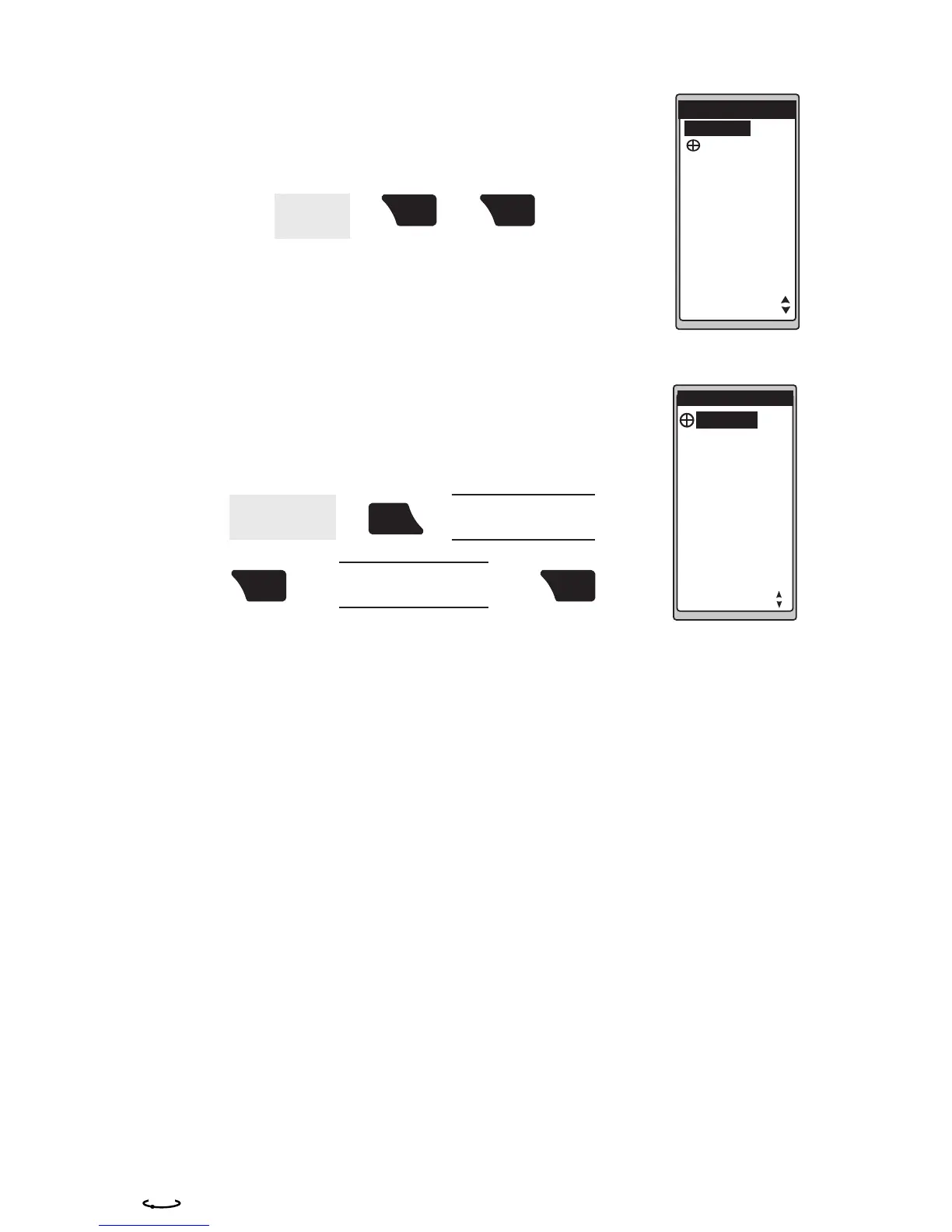10 Magellan MAP 410 GPS Receiver
SAVING A WAYPOINT
Once your receiver has computed your current position fix,
you may save this position as a waypoint. Use the
following keystrokes:
For further information on saving your position with a user-
generated name or a receiver-generated name, refer to the
Basic Operations section of this manual.
CREATING A GOTO ROUTE TO YOUR SAVED WAYPOINT
Once this fixed position has been saved in your receiver,
travel to another location away from the saved position to
create a route back to the saved waypoint. Use the
following keystrokes:
You will be returned to the screen you had been previously viewing.
MARK
CREATE MSG
SAVE WPT
SAVE TO RTE
34˚06.56N
900FT
11:23:35PM
12JAN99
WPT001
117˚49.60W
n
m
DST
50.2
m
BRG
027
˚
WPT001
USER
From
any
screen.
(PRESS & HOLD)
ENTER
MARK
(PRESS & HOLD)
ENTER
MARK
Travel away
from your
present location.
GOTO
ENTER
MARK
ENTER
MARK
Use UP/DOWN ARROW
KEYS to highlight
the USER category.
Use UP/DOWN ARROW
KEYS to highlight the
waypoint you just saved.
