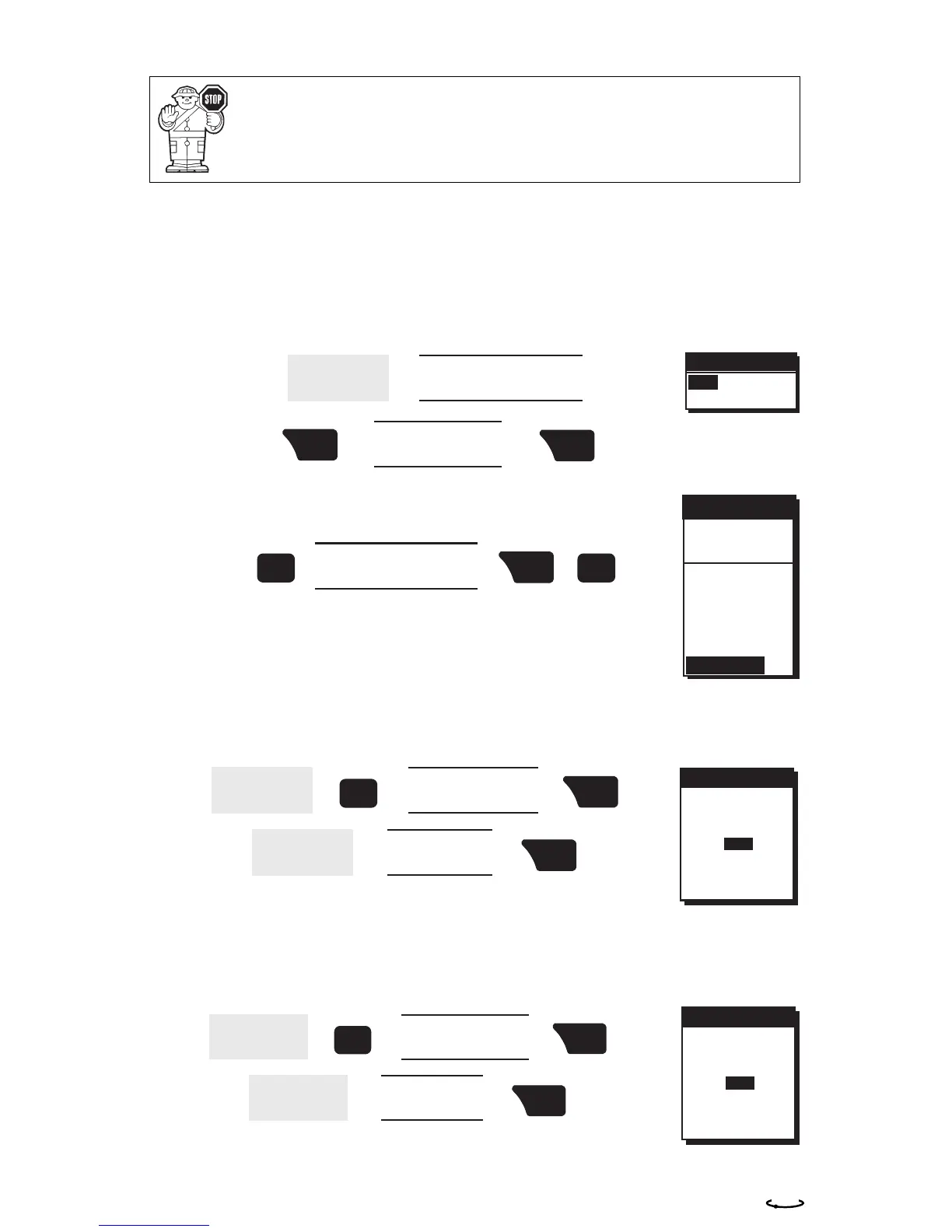Magellan MAP 410 GPS Receiver 45
GPS ALARM
At times, the GPS signals your MAP 410 receives are of poor quality and
affect the accuracy of your receiver. This alarm alerts you when your
receiver is receiving poor signals and it can be turned ON or OFF. The
default setting is OFF.
VIEWING THE ALARM/MSG MENU
RE-SETTING ALARM DEFAULTS
After changing many of the alarm settings, you may want to
restore the alarm default settings.
CLEARING ALARM MESSAGES
The message buffer may become cluttered with information. You can use
the CLR MSG to delete the messages.
Due to government imposed Selective Availability, the alarm settings
under 100 meters, may be in error unless you are using DGPS. Do
not rely on these settings for precise navigation.
WPT NAMES
OFF
ON
WPT NAMES
GPS ALARM
OFF
ON
Use UP/DOWN
ARROW KEYS to
highlight your choice.
While viewing
the Alarm/
Message screen.
Use UP/DOWN
ARROW KEYS to
highlight GPS ALARM.
ENTER
MARK
ENTER
MARK
MENU
DEFAULTS
CLEAR MSG
WAYPOINTS
ROUTES
SETUP
SUN/MOON
FISH/HUNT
CONTRAST
ALARM/MSG
Use UP/DOWN
ARROW KEYS to
highlight ALARM/MSG.
MENU MENU
ENTER
MARK
While viewing
the Alarm/
Message screen.
MENU
Use UP/DOWN
ARROW KEYS to
highlight DEFAULTS.
A pop-up
confirmation
menu appears.
Use UP/DOWN
ARROW KEYS to
highlight YES.
ENTER
MARK
ENTER
MARK
WPT NAMES
OFF
ON
WPT NAMES
DEFAULTS
RESTORE
DEFAULT
SETTINGS?
YES
NO
WPT NAMES
OFF
ON
WPT NAMES
CLR MSG
CLEAR
ALL
MESSAGES?
YES
NO
While viewing
the Alarm/
Message screen.
MENU
Use UP/DOWN
ARROW KEYS to
highlight CLEAR MSG.
A pop-up
confirmation
menu appears.
Use UP/DOWN
ARROW KEYS to
highlight YES.
ENTER
MARK
ENTER
MARK