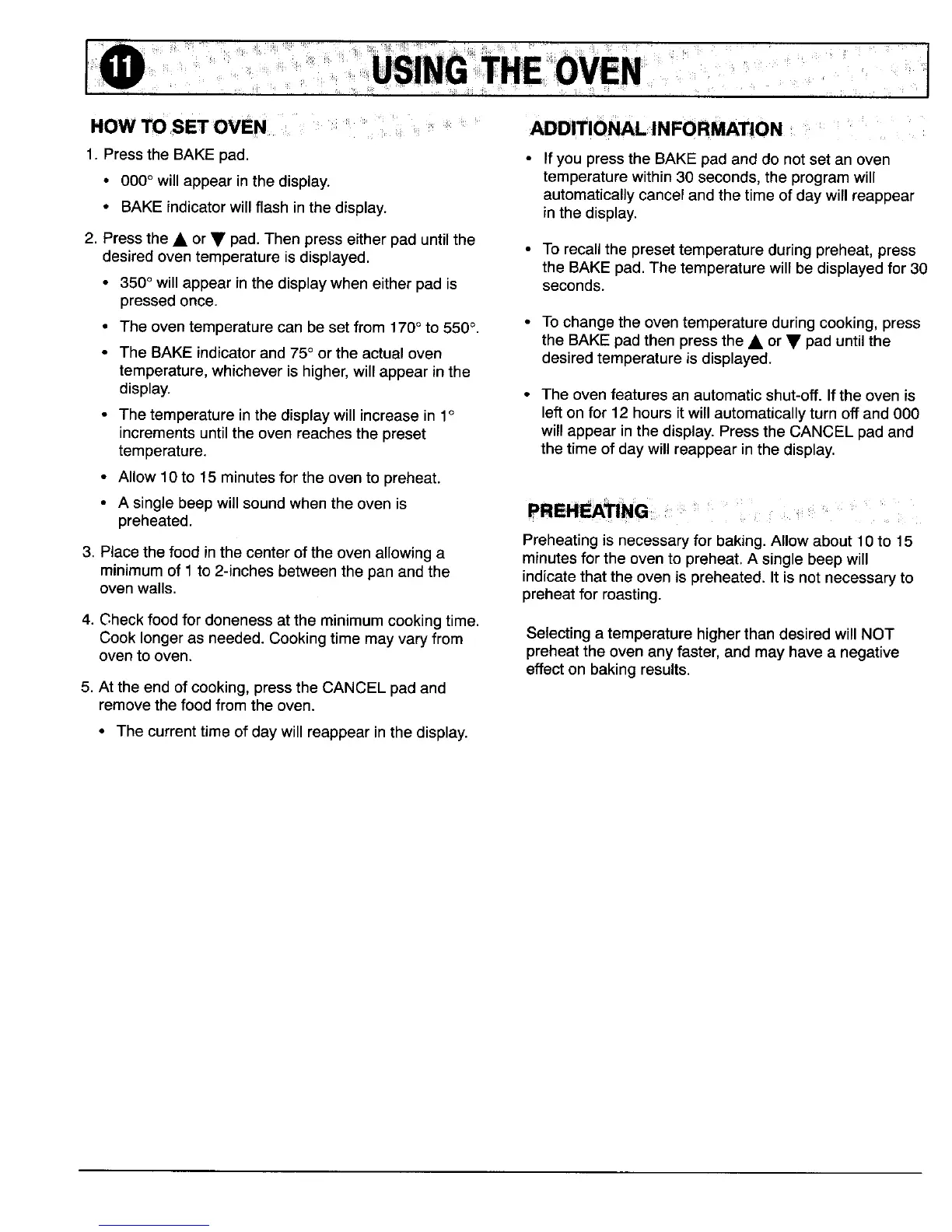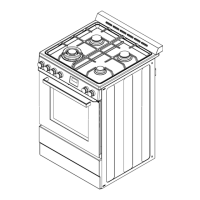HOWTO SET OVEN ADDITI0_L INFORMATION
1. Pressthe BAKE pad. • Ifyou pressthe BAKEpad anddo not set an oven
• 000° will appear in the display, temperaturewithin30 seconds,the programwill
automaticallycancel and the time of day will reappear
• BAKEindicatorwill flash in the display, in the display.
2. Pressthe • or • pad. Then press either paduntil the
desiredoven temperatureis displayed. • Torecallthe presettemperatureduring preheat,press
the BAKE pad.The temperaturewill be displayedfor 30
• 350° will appear inthe displaywhen either pad is seconds.
pressedonce.
• The oven temperaturecan be set from 170° to 550°. • Tochangethe oventemperature duringcooking, press
the BAKEpadthen pressthe • or • paduntil the
• The BAKE indicatorand 75° or the actual oven desiredtemperature is displayed.
temperature,whichever is higher,will appear inthe
display. • The ovenfeatures an automatic shut-oft. Ifthe oven is
• The temperatureinthe displaywill increasein 1° left on for 12 hours it will automaticallyturn off and 000
incrementsuntilthe oven reachesthe preset will appear in the display.Pressthe CANCELpadand
temperature, the time of day will reappear in the display.
• Allow 10 to 15 minutesfor the ovento preheat.
• A singlebeep willsound whenthe oven is REHEATING, ....
p
preheated.
Preheatingis necessaryforbaking.Allowabout10 to 15
3, Placethefoodin thecenteroftheovenallowinga minutesforthe oventopreheat,A singlebeepwill
minimumof 1to2-inchesbetweenthepanandthe indicatethattheovenis preheated.It isnotnecessaryto
ovenwalls, preheatforroasting.
4. Checkfoodfor donenessatthe minimumcookingtime.
Cooklongeras needed.Cookingtime mayvaryfrom Selectinga temperaturehigherthandesiredwillNOT
ovento oven. preheattheovenanyfaster,and mayhavea negative
effectonbakingresults.
5. Atthe end ofcooking,presstheCANCELpad and
removethe foodfromthe oven.
• Thecurrenttimeofdaywillreappearinthe display.