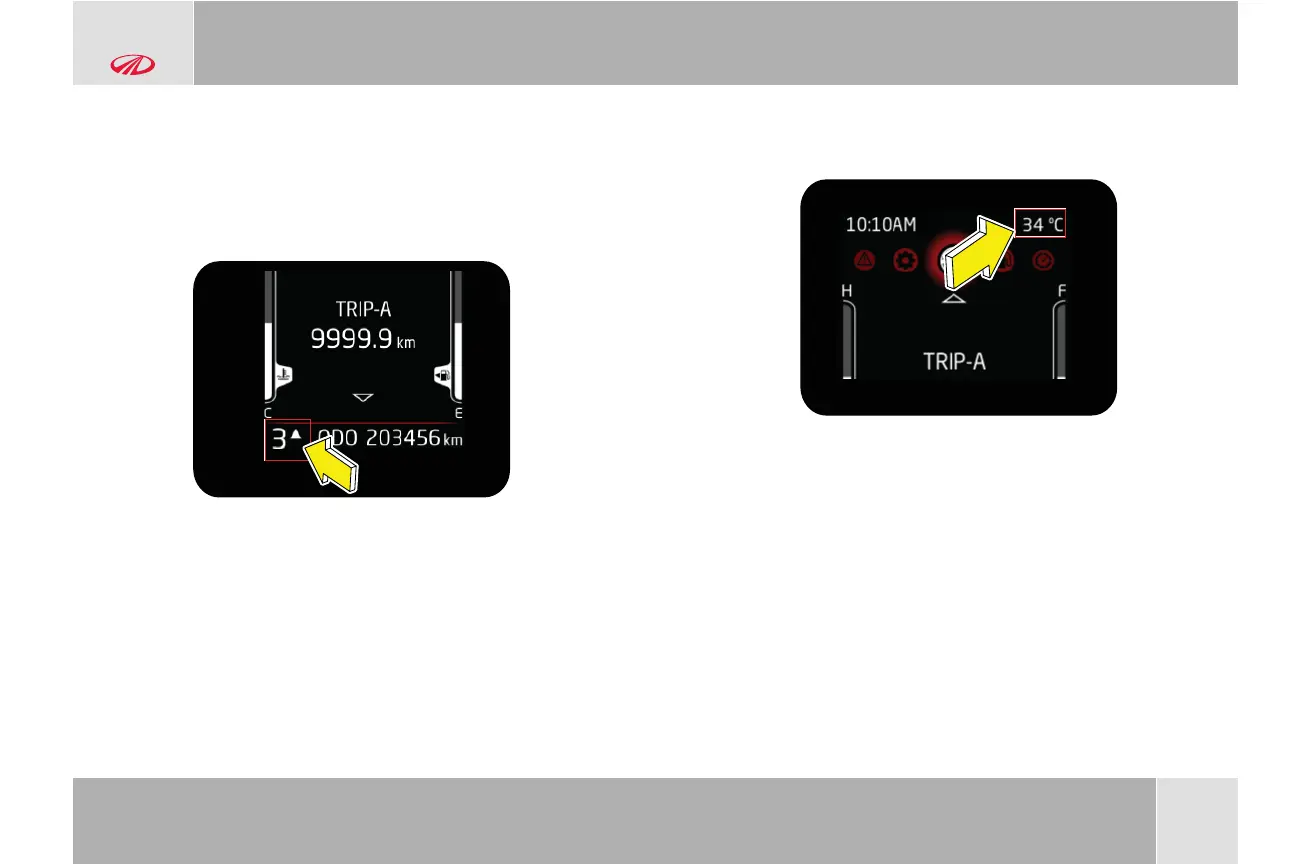© Copyright Mahindra and Mahindra Ltd. 112020
10-5
1100..22 GGeeaarr iinnffoorrmmaattiioonn
Gear information shows the actual gear in which user has to drive
the vehicle.
Based on the various parameters, it will also suggest to change the
gear for better fuel economy with up/down recommendation.
1100..33 OOuuttssiiddee AAmmbbiieenntt TTeemmppeerraattuurree ((IIff eeqquuiippppeedd))
This Screen shows the outside ambient temperature.
CChhaannggiinngg tthhee UUnniittss ((TTFFTT))
Changing the unit of OAT display in cluster settings.
1. Browse to settings, using MENU
2. Press OK to enter.
3. Select Temperature Unit to change unit.
IINNSSTTRRUUMMEENNTT CCLLUUSSTTEERR FFEEAATTUURREESS
