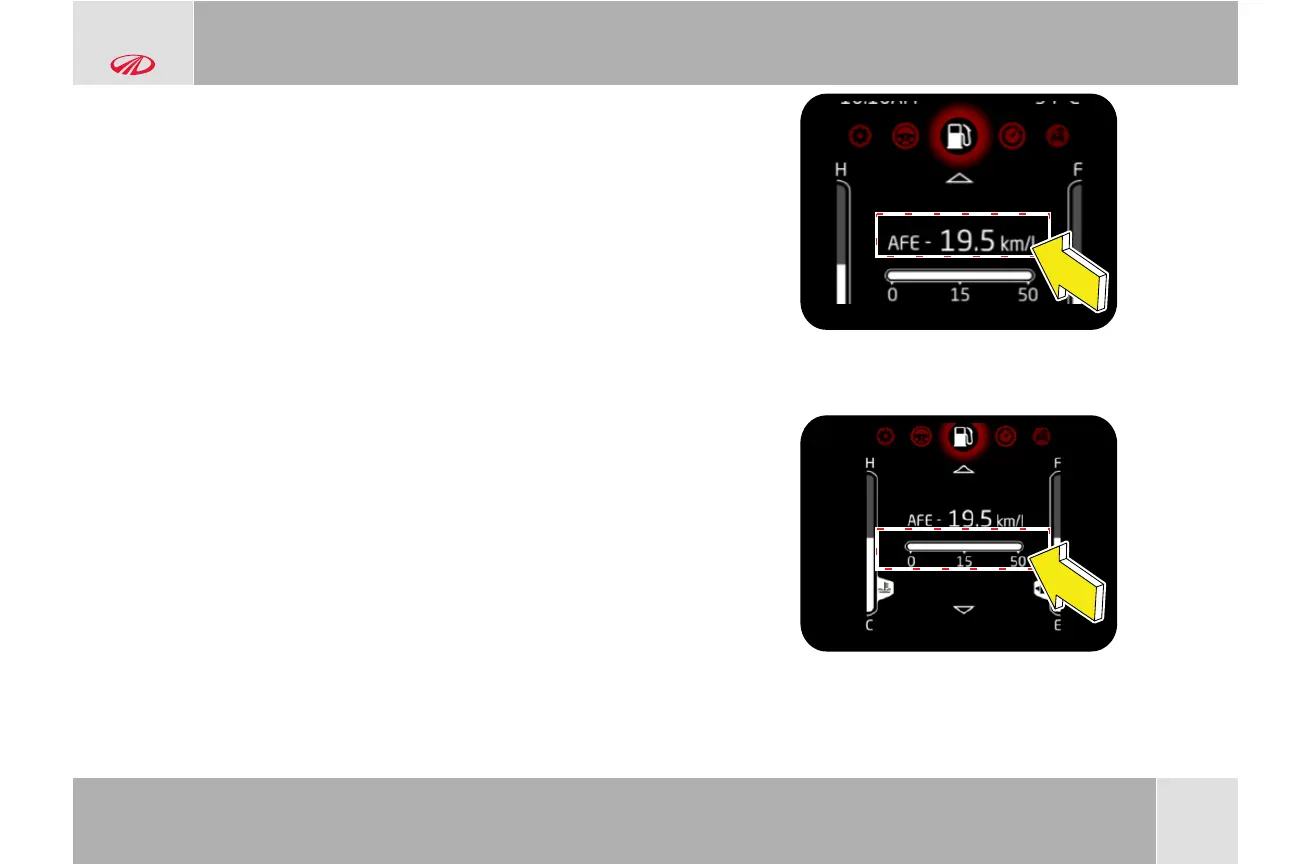© Copyright Mahindra and Mahindra Ltd. 112020
10-11
- It will reset only if any of the 4 wheel drive modes are
engaged
4. DTE
- It represents the current DTE value.
1100..88 FFuueell CCoommppuutteerr
Fuel computer is represented by fuel tank icon. It can be accessed
using MENU button. It displays data related to fuel consumption
pattern of vehicle.
It can be accessed by pressing MENU button in driver side switch
bank.
1100..88..11 AAvveerraaggee FFuueell EEffffiicciieennccyy ((AAFFEE))
In Fuel Computer, AFE can be accessed using UP/DOWN button.
AFE is calculated based on the Last AFE reset cycle.
AFE can be reset by long press of OK button in driver side switch
bank.
1100..88..22 IInnssttaannttaanneeoouuss FFuueell EEccoonnoommyy ((IIFFEE))
Instantaneous Fuel Economy is calculated based on your current
driving pattern. More bars on display means vehicle is consuming
less fuel, less number of bars implies it is consuming more fuel.
IINNSSTTRRUUMMEENNTT CCLLUUSSTTEERR FFEEAATTUURREESS