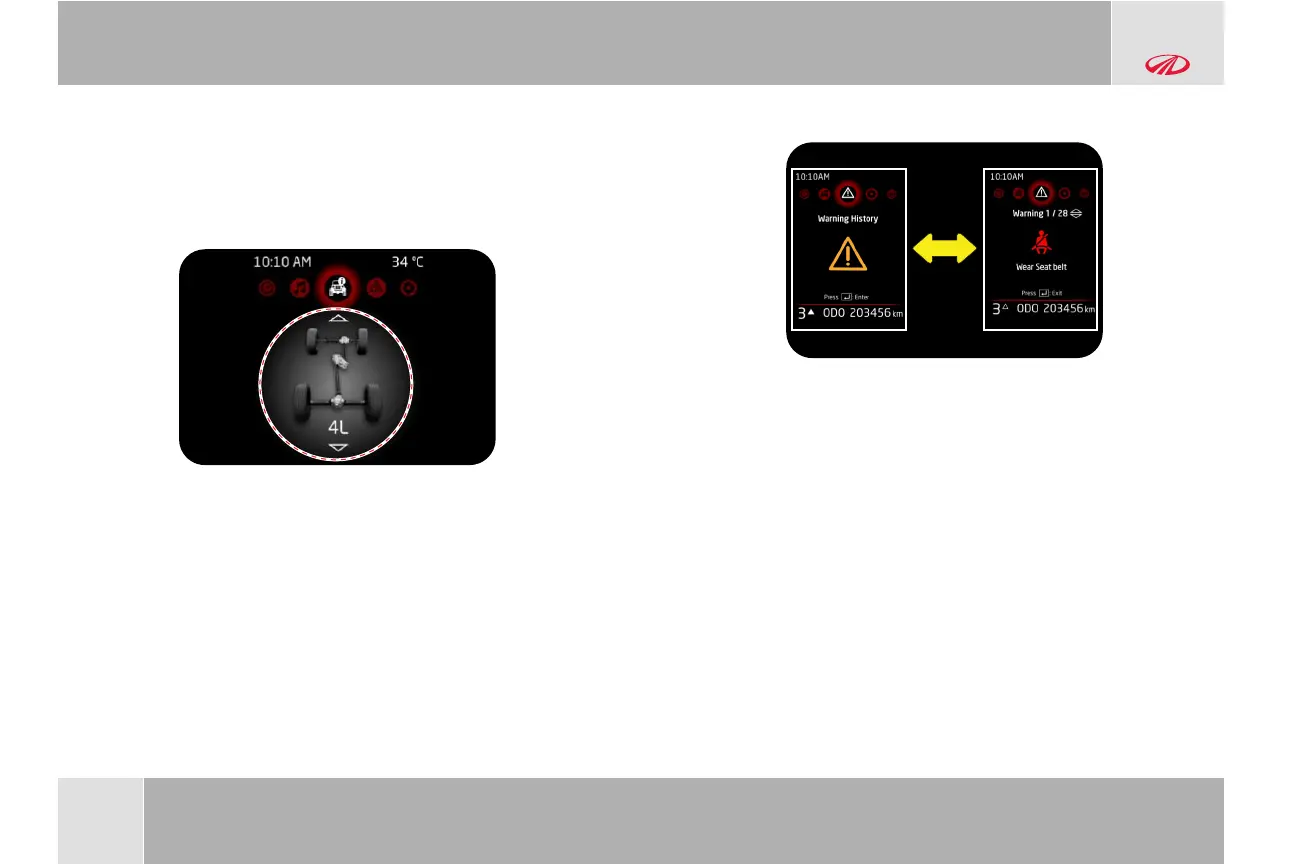10-14
© Copyright Mahindra and Mahindra Ltd. 112020
1. Any mode to 4WD High: alert with “4H” and animation will
be displayed
2. Any mode to 4WD Low: alert with “4L” and animation will be
displayed.
IInn ssttaannddaalloonnee ppaaggee::
1. If 4WD High is currently engaged, it will show “4H” with
animation.
2. Similarly for 4WD Low, it will show “4L” with animation.
3. If 4WD lever is at 2WD or Neutral, only wheels and axles will
be shown without any animation.
1100..1111 WWaarrnniinngg HHiissttoorryy
This feature allows you to check the live warnings in the instrument
cluster. It is represented by exclamation mark inside a triangle.
SStteeppss ttoo aacccceessss::
1. Use Menu Switch to access the warning history.
2. Once you are on screen as in Figure 1, Press OK to enter
the warning history.
3. Use Up/Down to access all the available warning.
Warning X/Y: Y represents total live warnings at current time
IINNSSTTRRUUMMEENNTT CCLLUUSSTTEERR FFEEAATTUURREESS