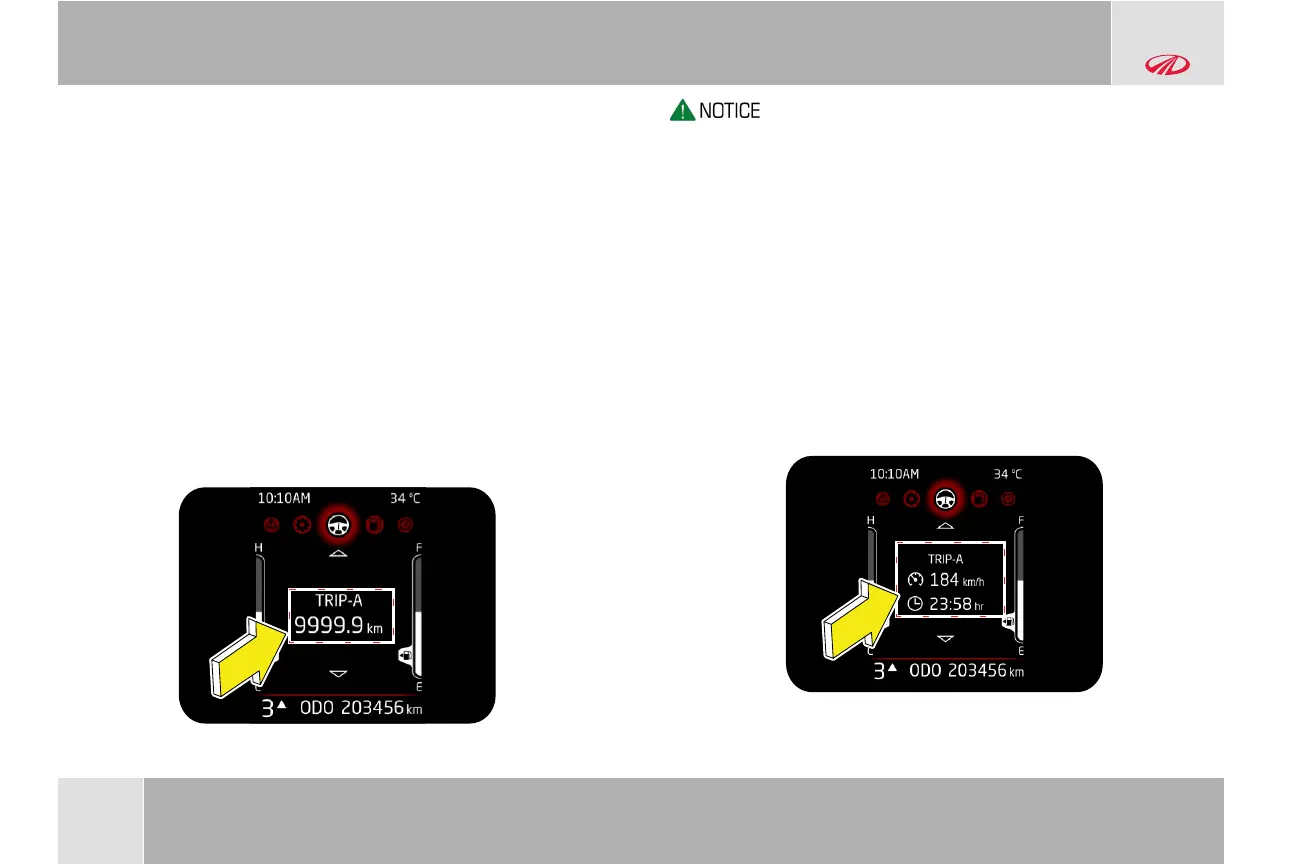10-8
© Copyright Mahindra and Mahindra Ltd. 112020
1100..66 DDrriivvee IInnffoorrmmaattiioonn
Drive Information or Drive info is represented by Steering wheel
icon.
It can be accessed by pressing MENU button in driver side switch
bank.
1100..66..11 TTrriipp MMeetteerr
Two trip meters are available with max range of 9999.9 km. These
are available in drive info menu and can be accessed using UP/
DOWN switch.
Trip meter can be reset by long press of OK. Resetting trip will
reset average speed and drive time associated with the particular
trip.
Trip meter has to be reset whenever battery is disconnected
due to various reasons.
Else
AAvveerraaggee SSppeeeedd
and
DDrriivviinngg TTiimmee
may not match with trip
value.
1100..66..22 AAvveerraaggee SSppeeeedd
Average Speed is calculated based on the total distance covered
and time taken from the start of this trip cycle.
Under drive info menu, this page can be accessed using UP/
DOWN button. Data on this page can be reset at their respective
trip pages.
IINNSSTTRRUUMMEENNTT CCLLUUSSTTEERR FFEEAATTUURREESS
