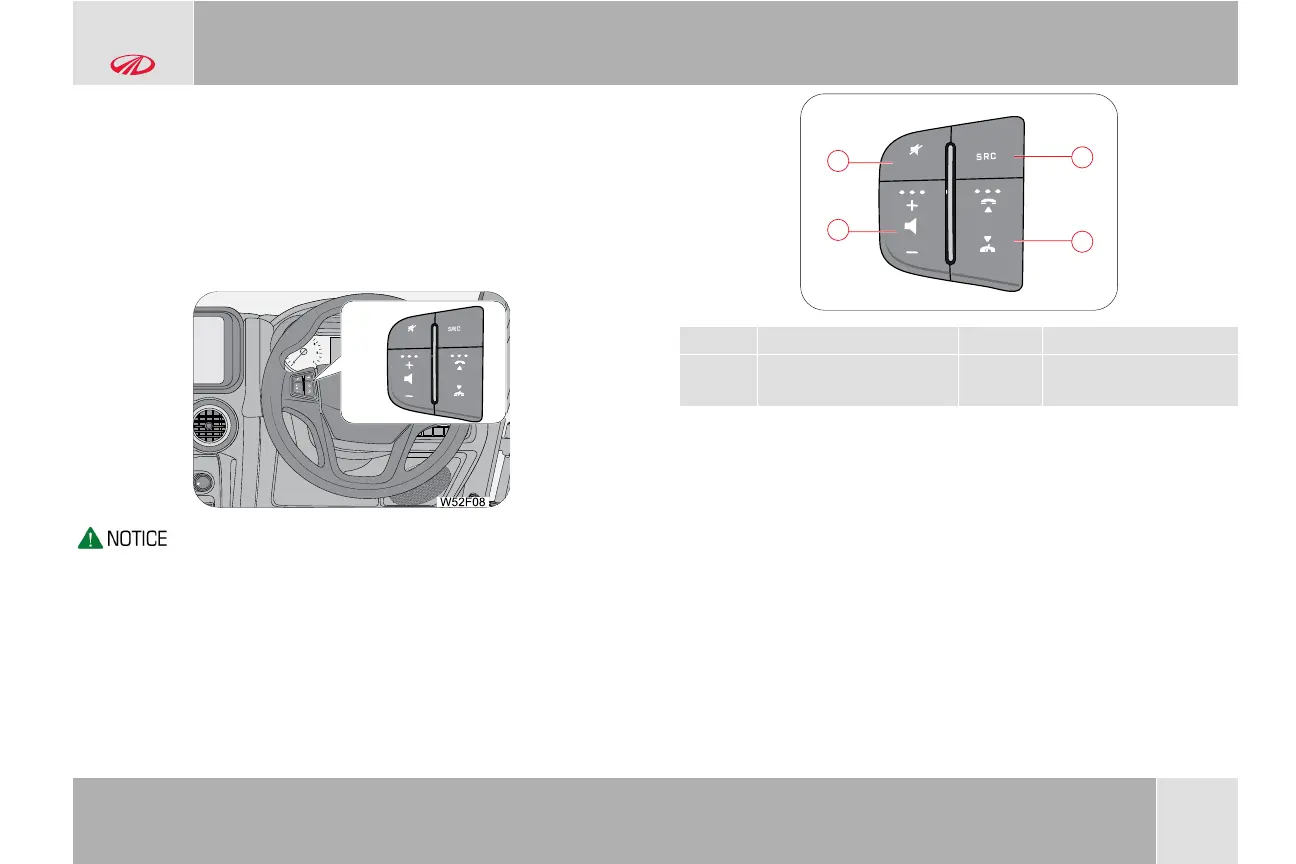© Copyright Mahindra and Mahindra Ltd. 112020
12-3
1122..33 SStteeeerriinngg CCoonnttrroollss -- AAuuddiioo CCoonnttrrooll SSyysstteemm ((iiff
eeqquuiippppeedd))
Audio control through the steering wheel switches/buttons helps
the driver to operate the audio system from the steering wheel
without losing concentration. The system has four switches which
are mounted on the steering wheel. Hold the Mute button to start
the infotainment system.
Refer to the Audio/Infotainment e-Manual for complete
information on audio controls and features. The map
upgradation details are also available in the Infotainment
manual.
A Source C Mute
B
Seek/Call Receive
/Disconnect
D
Volume (+) & Volume (-)
SSoouurrccee
The source button switches between different modes in the audio
system.
When the source button is pressed once, the next source is chosen
in the following sequence, provided the required media is
connected.
Tuner ð MP3 ð USB - Auxiliary
In case of the absence of USB mode, the system will toggle
between Tuner and Auxiliary modes.
SSTTEEEERRIINNGG AANNDD BBRRAAKKEESS
