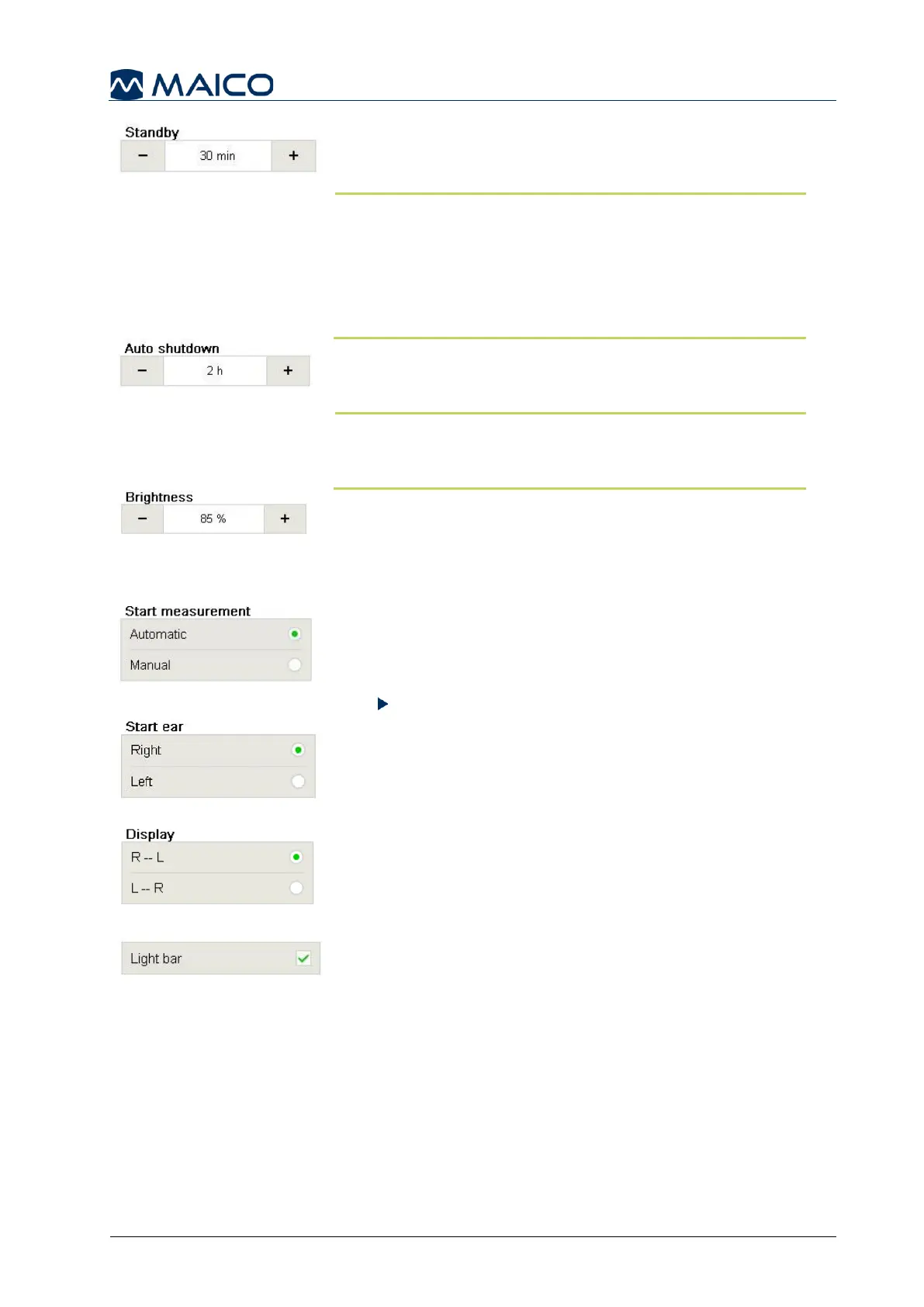Operation Manual
touchTymp MI 26
and
MI 36
Version
Standby: Set the period of inactivity, after which the
display will turn off. Pressing the screen or the Front key
will awaken the device (Figure 103).
NOTE: It is possible to turn off this function by setting
the value to “never”. When in standby mode the probe
light is lit to indicate device is on.
While in Audiometry, the device will not go in standby
when a signal is presented through a transducer (i.e.
Pure Tone, Masking or Talk Forward).
Auto shutdown: After a period of inactivity (greater than
the Standby Mode setting) the device will turn off
automatically (Figure 104).
NOTE: Data will be lost when the device turns off. It is
possible to turn off this function by setting the value to
“never”.
Brightness: Set the maximum brightness of the display
(Figure 105).
5.6.3 Settings – Basic – Measurement
Start measurement (Tympanometry and Acoustic Reflex
only): Select Automatic if the measurement shall be started
automatically as soon as the probe is placed in the ear
properly. Select Manual if the test shall start by pressing the
Play button or the Probe button (Figure 106).
Start ear: Defines which ear is the default upon entering
the test modules (Figure 107).
Display: Defines on which side of the screen the button
and graph for the left and the right ear shall be displayed
(Figure 108).
Light bar: Activates or deactivates the light bar function
on the probe (Figure 109).