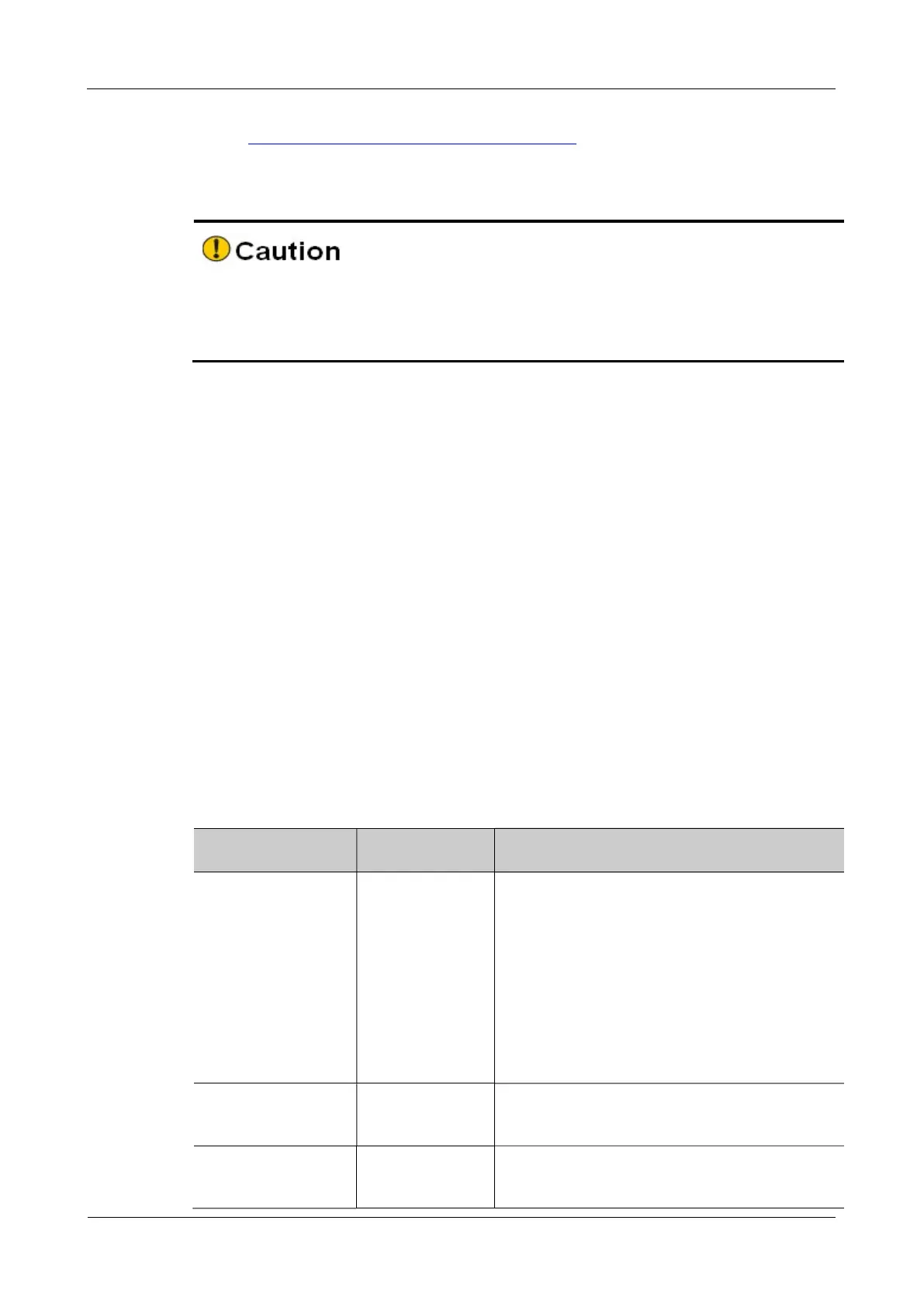MP1900X Series Router Installation Manual Power on and Run Router
copyright2019 Maipu, all rights reserved
4-7
to Appendix C2 Requirements for Power Supply.
The configuration cable is connected correctly; the PC for configuration is enabled;
the setting of the terminal parameters is complete.
Before the router is powered on, confirm the position of the power router of the
equipment room where the router is located, so as to cut off the power in time when
there is an accident.
Power on Router
Power on the router in the following order:
Enable the power supply switch of the router.
Enable the power switch of the router.
4.1.4 Check after Power on
Power on the router. After loading all cards, check as follows to ensure that the later
configuration work can be done normally:
After the router is powered on, the ventilation system works, and check whether
there is the sound of the fan rotation and whether there is air discharged from the
ventilation holes of the router.
View whether the indicators on the router are normal.
Table 4-1 The indicator status when the router works normally
Indicator Name Indicator Color
Description
SYS Green
Quickly flash: indicates that the board is in
bootloader loading or IOS loading state (flash
frequency 5Hz)
on: the status before IOS loading and after
bootloader starts successfully
Slowly flash: IOS loaded successfully
(frequency 0.5Hz)
off: not powered on
PWR Green On: Indicate that the system power status is
normal
FAN Green On: Indicates that the system fan status is
normal
