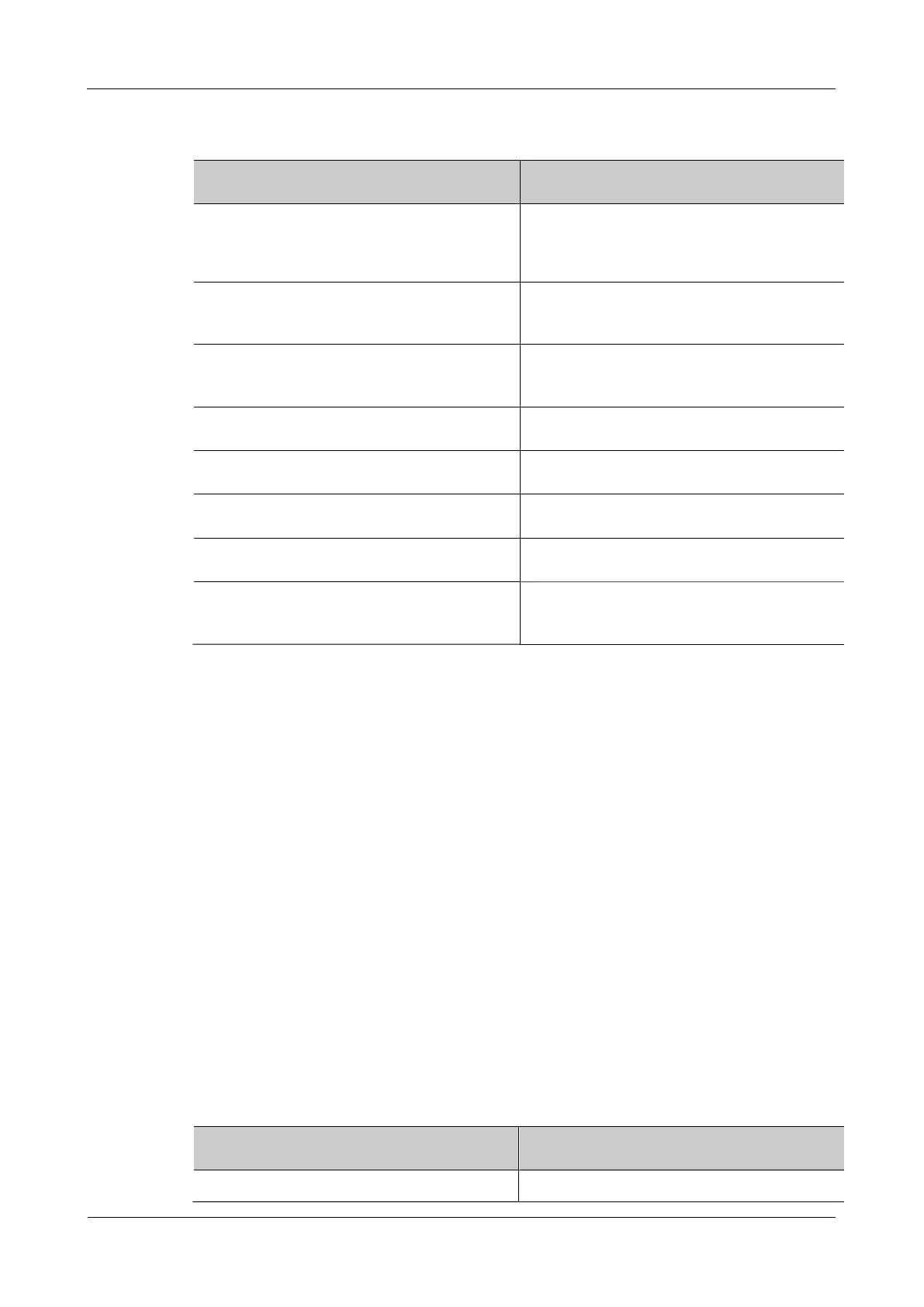MP1900X Series Router Installation Manual Power on and Run Router
copyright2019 Maipu, all rights reserved
4-13
Table 4-2 Key field description of the information displayed via show version
Field Description
System ID System ID, provided by the device
supplier, such as
Hardware Model The router name and the configured
memory and FLASH capacity information
Hardware Version Hardware version number (does not
supporting the hot swapping)
MPU CPLD Version Hardware CPLD version information
Bootloader Version Bootloader version number
Software Version Software version number
Software Image File Software mirror file name
Compiled The compiling time of the software mirror
file
Note: If the version changes, subject to the actual display.
4.3.2 View Power Status Information
You can use the show system power command to view the relevant information of the
power supply used on the device, including the online information of the power, status
information, the swapping times statistics of the power module, and the error times
statistics during the swapping process.
Command: router#show system power
Display as follows:
System Power Information(Power 1 - ONLINE)
----------------------------------------------------------------
Status: Normal
Description:
----------------------------------------------------------------
STATISTICS: 1 IN, 0 OUT, 0 IERR, 0 OERR
Table 4-3 Key field description of the information displayed via show system power
Field Description
System Power Information(Power 1 - System power information (power module,
