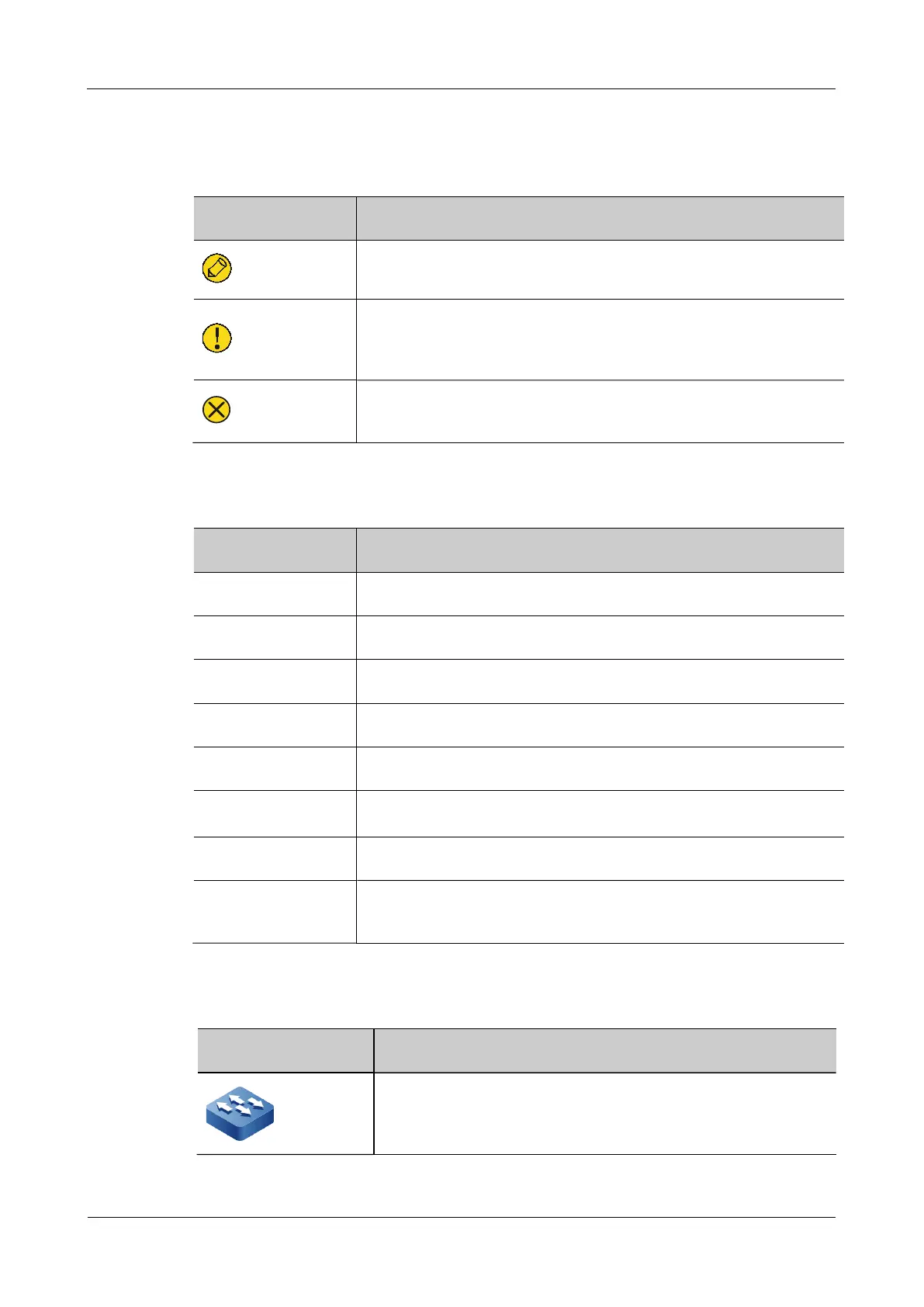MP1900X Series Router Installation Manual Preface
copyright2019 Maipu, all rights reserved
iii
Convention of icons and signs
Format Description
Note:
Supplement to or emphasis on the aforesaid.
Caution:
Matters that need attention while installing or operating the
equipment, which are important for proper installation and
operation.
Warning:
Operations prohibited or required to follow the specified steps;
otherwise, personal injuries or equipment damages are possible.
Convention of command formats
Format Description
Bold Keywords of command line
Italic Parameters of command line
Brace “{ }” Options in the brace are compulsory.
Bracket “[ ]” Options in the bracket are optional.
Angle bracket “<>” Information in the angle bracket is not displayed.
Square bracket “【】”
Contents in the square bracket need attention.
Upright slash “|” A sign to separate the options, with the same meaning as “or”.
Slash “/” A sign to separate the options, indicating a multi-choice
operation.
For the purpose of this manual, the icons have the definitions as below:
Icons Description
This icon and its related description generally refer to the
switch.
Product Details
