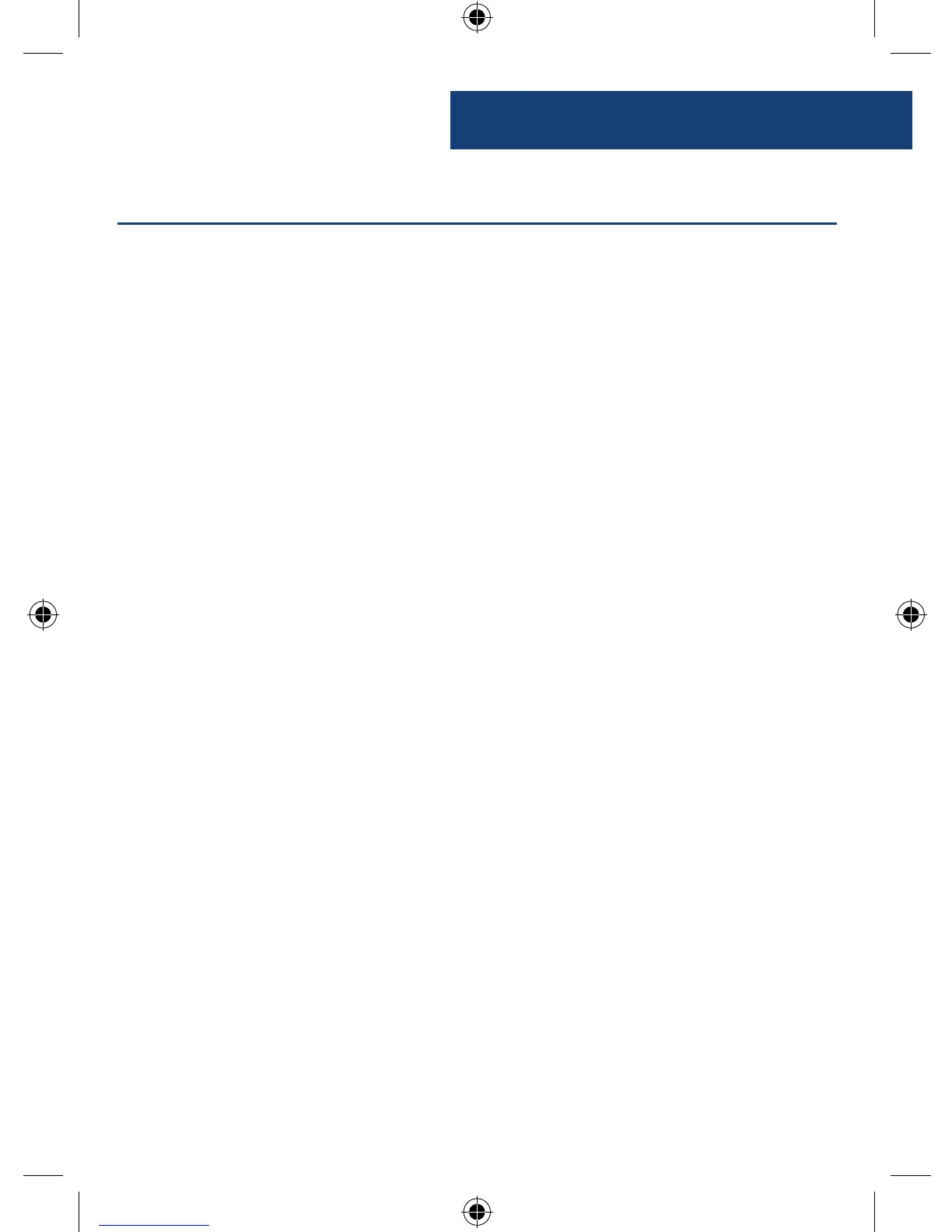17
Sleep Setting
This enables you to programme the radio to switch o at a
specic time, up to 120 minutes from activation.
Press and hold the ‘Info/Menu’ button (Ref.6).
Use the ‘Prev’ or ‘Next’ buttons (Ref.8/9) to choose “Sleep Set”
and press the ‘Enter/Snooze’ button (Ref.12).
Choose from OFF/120mins/90mins/60mins/45mins/30mins/
15min or 5 mins using the ‘Prev’ or ‘Next’ buttons (Ref.8/9).
When your choice is displayed press ‘Enter/Snooze’ (Ref.12). The
system will automatically start the timer.
To turn the sleep timer o, follow the above instructions and
choose “OFF” from the choices.
Once the timer has been set the minutes will countdown on
the display screen. For example, if set to turn o in 5 minutes
“S5” will ash, counting down to “S0” then the radio will go into
standby mode.
NOTE: You can press the ‘Info/Menu’ (Ref.6) button to go back to
the previous step when programming the alarm.
Other Functions
Instrucons Guide