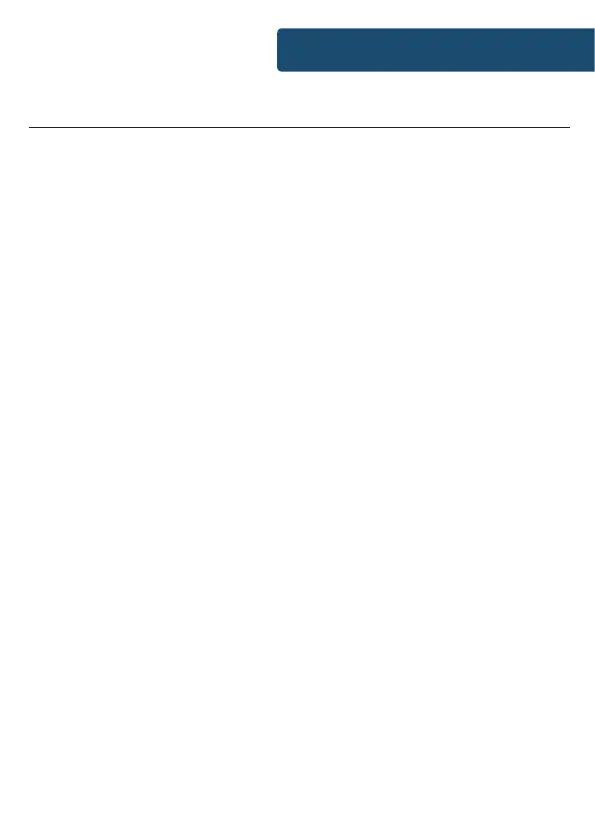13
Instrucons Guide
Settings: Clock and Date
Manually Setting the Time
Ensure the unit is in working mode (i.e. listening to DAB/FM
Radio). Press and hold the ‘Info/Menu’ button (Ref.) for 1-2
seconds to open the ‘Set Menu’ option.
Use the ‘<<’ or ‘>>’ (Ref./4) buttons to choose your option and
select Time/Date by pressing ‘Enter/Snooze’ (Ref.).
The hour digit will now ash. Press ‘<<’ or ‘>>’ to scroll through
to the correct hour. Press ‘Enter/Snooze’ to conrm.
Once this is conrmed, you will be able to press ‘<<’ or ‘>>’ to
select the minutes. Press ‘Enter/Snooze’ to conrm.
Manually Setting the Date
After setting the time (per instructions above) the year will now
ash. Press ‘<<’ or ‘>>’ (Ref./4) to scroll through to the correct
year. Press ‘Enter/Snooze’ to conrm (Ref.).
Once this is conrmed, you will be directed to the month. To
change the month, use the ‘<<’ and ‘>>’ buttons (Ref./4). Press
‘Enter/Snooze’ to conrm (Ref.)
Once this is conrmed, you will be able to press ‘<<’ or
‘>>’(Ref./4) to select the Date. Press ‘Enter/Snooze’ to conrm
(Ref.).
