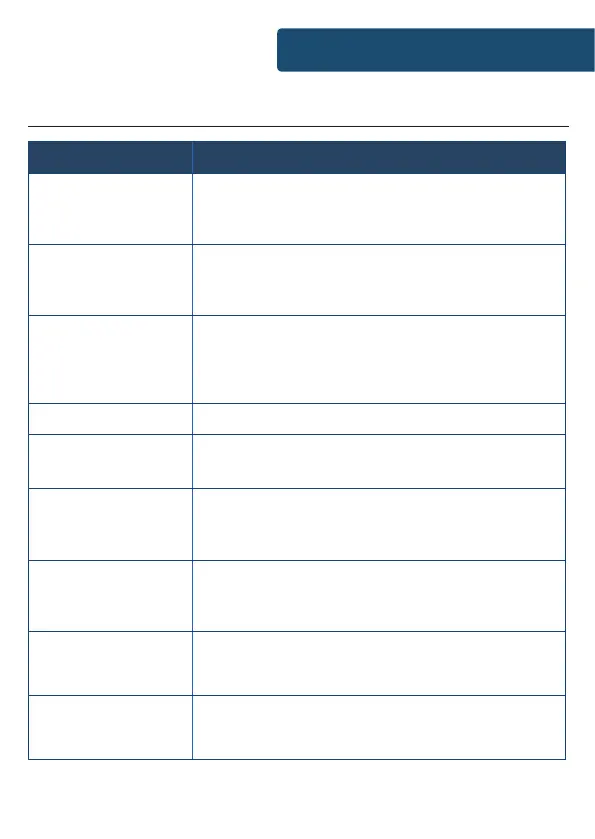19
Troubleshoong
Observation Potential Cause/Solution
No sound The station is not tuned in properly. Please perform a
rescan for available stations or manually scroll through
available stations.
Cannot preset
stations
Ensure that you are pressing and holding down the
Preset button for 2-3 seconds to open Preset Store
settings. Only press, do not hold, to open Preset Recall.
FM: Static sound
DAB: Burbling/
intermittent cut-out
Signal reception is low. Adjust the aerial or move the unit
to a stronger signal location.
Re-scan stations and or/ a factory reset.
Sound is distorted The volume is too high. Adjust the volume control.
Desired station not
found
Weak signal. Use the manual tune function and try
rescanning in a dierent area.
Display shows
“No Service”
There is no DAB coverage in your area, or poor reception.
Adjust the position of the aerial, or move the unit to a
stronger signal location.
Display is blank This may occur if the broadcaster changes the label of a
service or removes a label while tuned. The radio will try
to retune or perform a scan.
Time and Date not
setting automatically
Go to DAB mode and this will automatically set once a
scan is performed. Alternatively, set in your ‘Settings’.
Other problems/
functional issues
Please perform a factory reset of the radio in your
settings.
Troubleshooting
