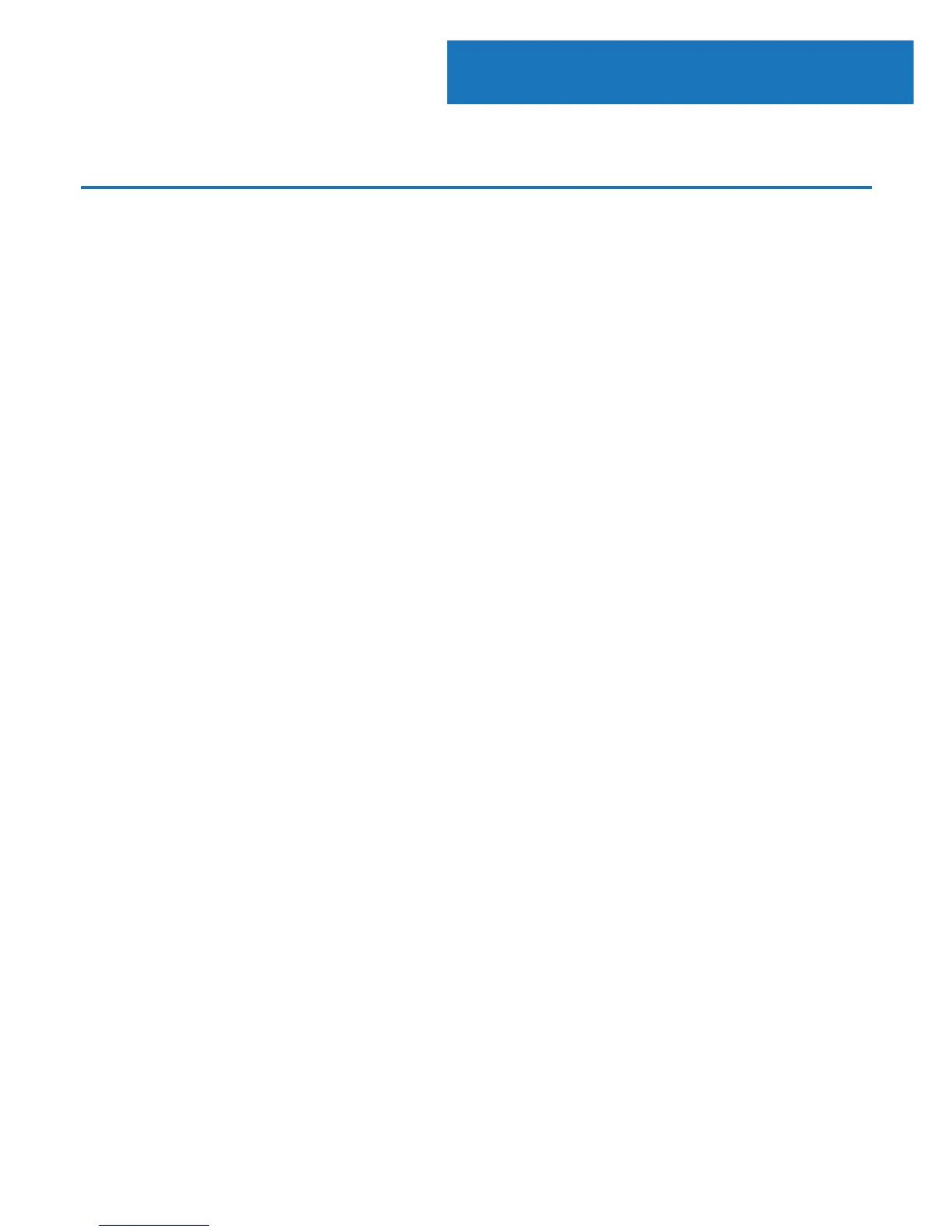9
Instrucons Guide
DAB Settings
When on DAB mode, press and hold the ‘Menu/Info’ button
(Ref.) to begin accessing DAB settings.
Scroll through the ‘Previous’ and ‘Next’ buttons (Ref./4) to
browse through the following options. Press the ‘Select/
Preset/Play/Pause’ button (Ref.) to select an option:
Full Scan: Complete a full rescan of available DAB stations
Manual Tune: Scroll through the stations available with
channel number and their frequency
DRC (Dynamic Range Compression): Select to compress
an audio’s dynamic range
Prune: Deletes stations that are no longer transmitting or
have moved frequency
Settings: Choose settings to go to the radio settings.
There are options such as: Time/Date, Set Backlight, Set
Brightness, Language, Factory Reset, SW version. Please
refer to later in the manual for guidance with these
settings.