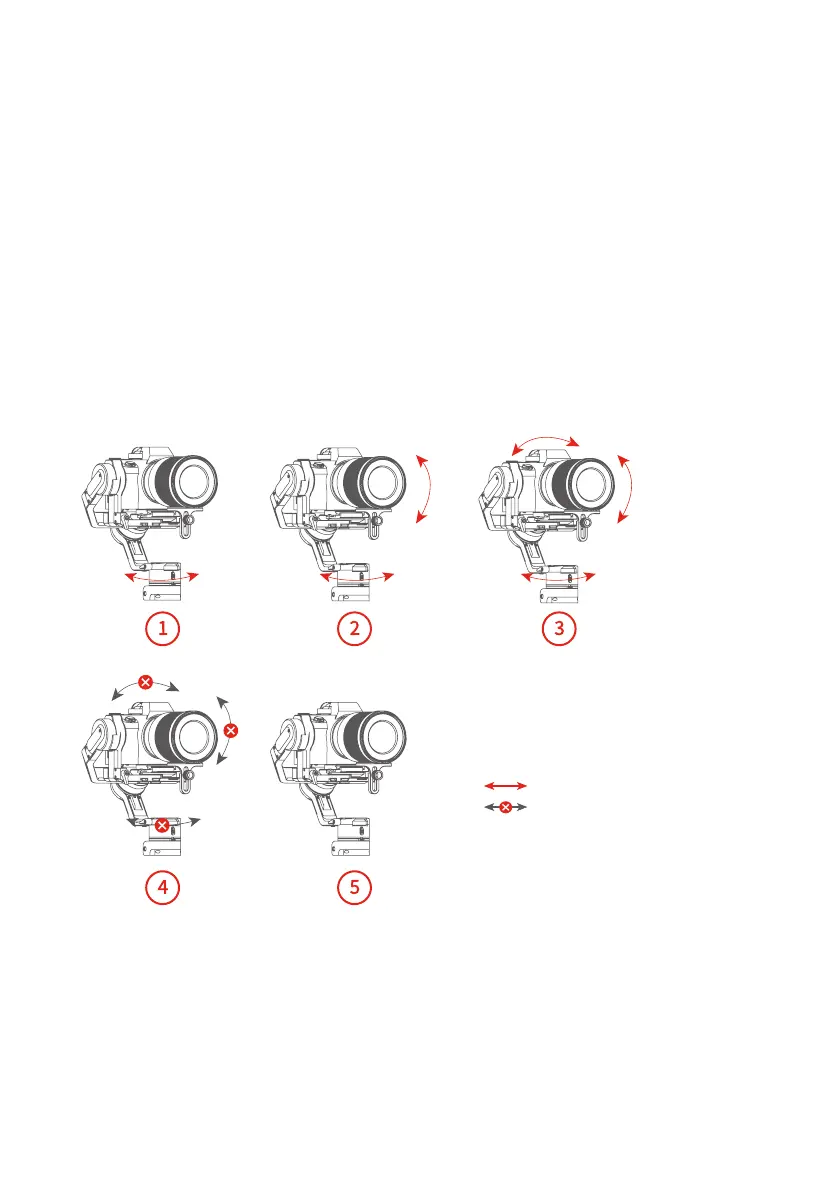1110
② Follow Mode
The roll direction is fixed, and the camera moves according to the left-right or
up-down movements of the user's hand.
③ All follow Mode
The camera moves according to the user's hand.
④ Lock Mode
The orientation of the camera is fixed.
⑤ Reset
Return to Pan Mode, 3-axis return to initial position.
Defaut Mode
(Pan Mode)
Lock the position
Follow and rotate
⑥ Manual Lock
Slide the tilt axis to a desired position, and hold on for 0.5 second. Set the
camera position accurately and conveniently.
⑦ Auto-rotation mode
Auto-rotation mode helps user setup and automatically taketime-lapse
photography. It can set rotation route and time.