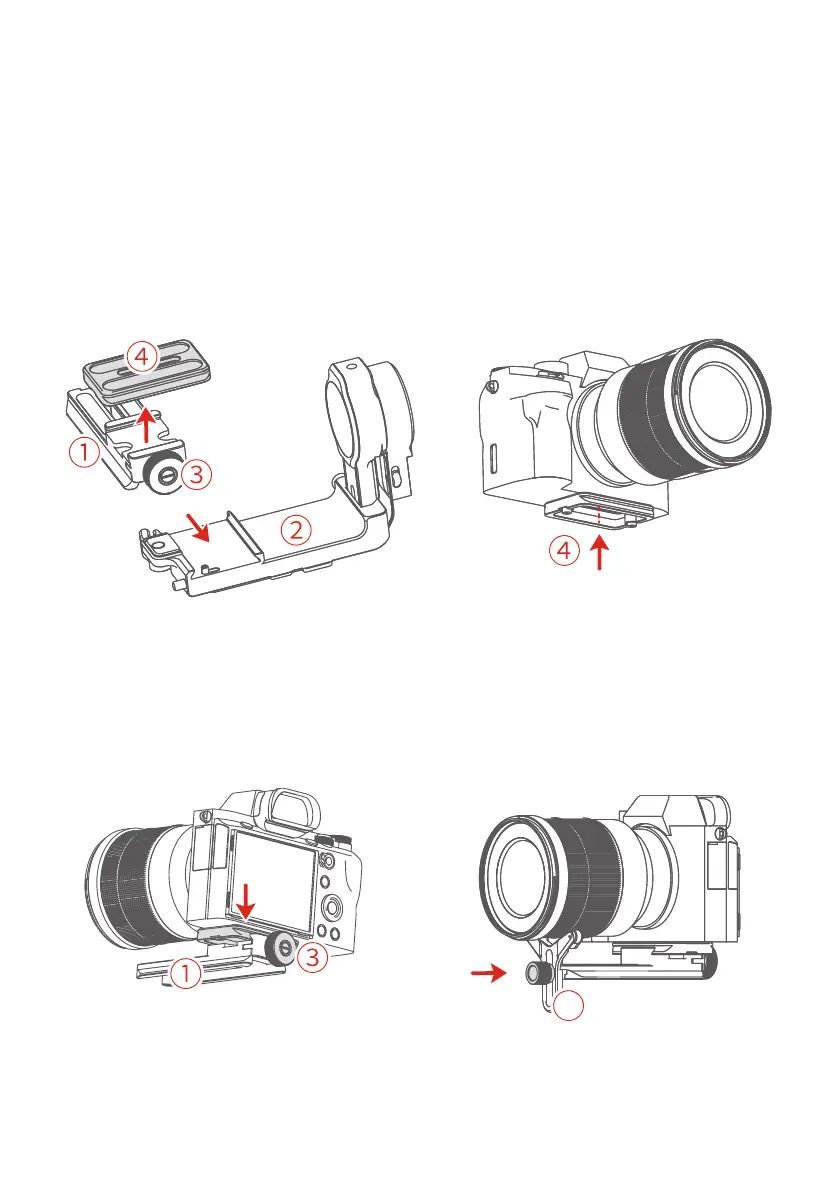76
5
⚠
Make sure the battery and memory
card are installed before camera
installation.
Step 2: Mount camera on ARCA
quick release plate ④ .
Step 1: Mount quick release plate
① on fixed plate ②, lock it. Loosen
the ARCA quick release plate
safety lock ③, take out ARCA quick
release plate ④.
Step 3: Insert ARCA quick release
plate directly into quick release plate
① , tighten the safety lock ③ for
ARCA quick release plate.
Step 4: Install lens holder ⑤ to
support lens, and tighten the thumb
screw.
2.3 Camera Installation
