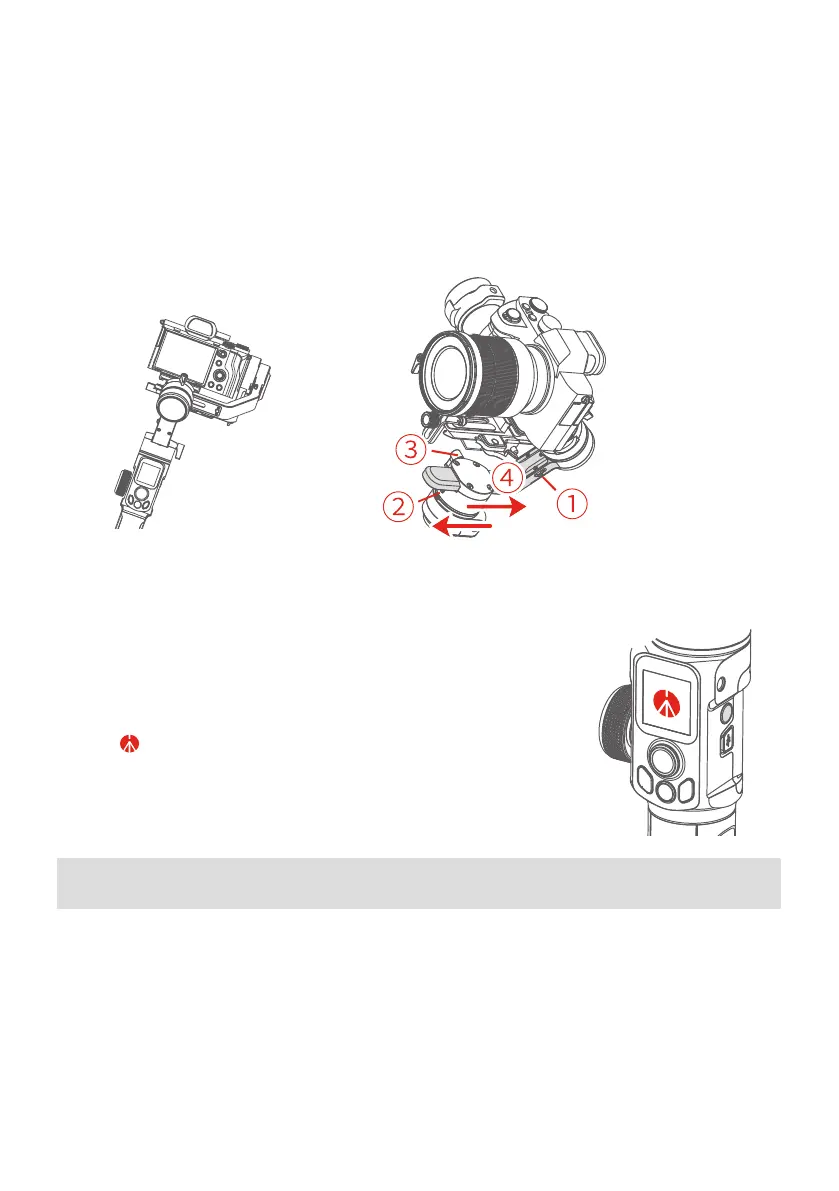10
2.4.3 Balance Pan Axis
a. Tighten the roll axis position lock ① after balanced tilt axis and roll axis.
Unlock pan axis position lock ②, loosen vertical arm lock screw ③.
b. Hold the handle angled to 15°~ 20°, check the camera's movement (roll axis
will point down if not balanced).
c. Slide vertical arm ④ to balance it until the camera stays there at any angles,
balance succeeded.
d. Tighten the vertical arm lock screw ③.
2.5 Power ON/OFF
⚠
Be sure to unlock the position lock before using the
Gimbal.
Long press power button, release the button until it
shows on display.
3. Function operation
3.1 Mode/Function Introduction
① Pan Mode (Default mode)
The roll and tilt direction are fixed, and the camera moves according to the left-
right movements of the user's hand.
