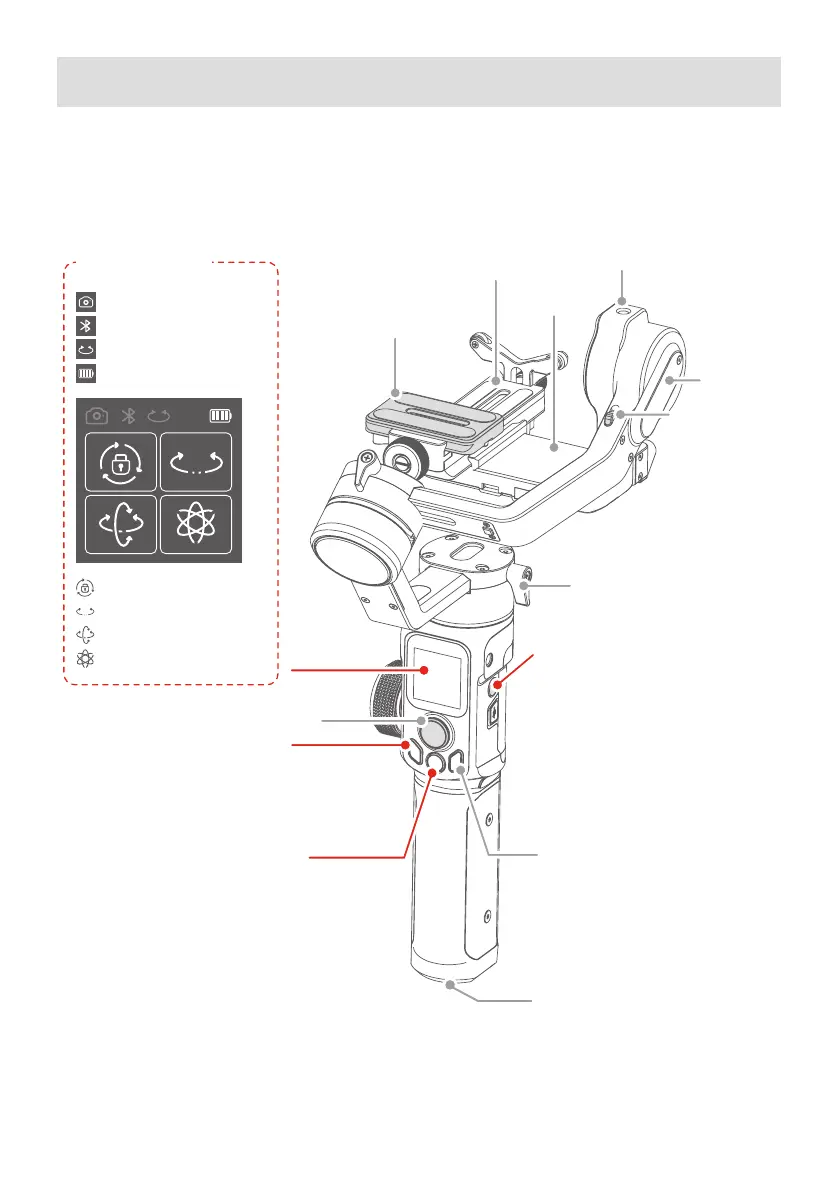2
1. Product Overview
Camera Connection
All Lock Mode
Touch Screen
Quick Release Plate
Arca Quick
Release Plate
Fixed Plate
1/4 inch Thread Hole
Tilt Axis
Tilt Axis
Position Lock
Safety Lock for Arca
Quick Release Plate
Joystick
Mode Button
Single tap: Switch between
pan mode & lock mode
Double tap: Follow mode
Triple tap: All Follow mode
Shutter Button
Press Halfway: Focus
Single tap:
Photo shooting/video recording
Long press for 5 seconds:
Auto-burst shot
(Press again to quit)
Vertical Arm Lock Screw
Power Button
① Long press: Power on/off
② Control the touch screen:
Single tap: Lock/unlock screen/
return to homepage
③ Double tap: Standby mode
Single tap at standby mode:
To wake up the gimbal
Function Button
Single tap: Switch between
Video/Photo mode
1/4 inch Thread Hole
3/8 inch Thread Hole
Pan Axis
Quick Release Plate Safety Lock
Lens Holder
Pan Axis Position Lock
Trigger Button
Press & hold: Follow mode
Double tap: Reset
Triple tap: Selfie mode
(Pan axis turn 180° to shoot)
Cross Arm
Handle (Built in Battery)
Multifunction Knob
Vertical Arm
Roll Axis
Roll Axis Position Lock
Cross Arm Lock
Screw
Thumb Screw
Sliding Arm
Sliding Arm
Lock Screw
* Please download the detailed manual for the specific compatible camera and lens.
This product does not include the camera.
Max. Tilting Range 230° Theoretical Battery Life 14h (well-balanced)
Max. Rolling Range 360° Weight About 1100g
Max. Panning Range 360° Payload Capability 2200g (well-balanced)
Tilt Follow Speed 2°/s ~ 75°/s Compatible Cameras* Canon, SONY, Panasonic and others.
Pan Follow Speed 3°/s ~ 150°/s
Specifications
Overview
Bluetooth
Multifunction Knob Control
Battery Level
Pan Mode
Follow Mode
All Follow Mode
Professional 3-axis gimbal designed for DSLR and mirrorless cameras, designed with
function buttons and LCD touch screen.
