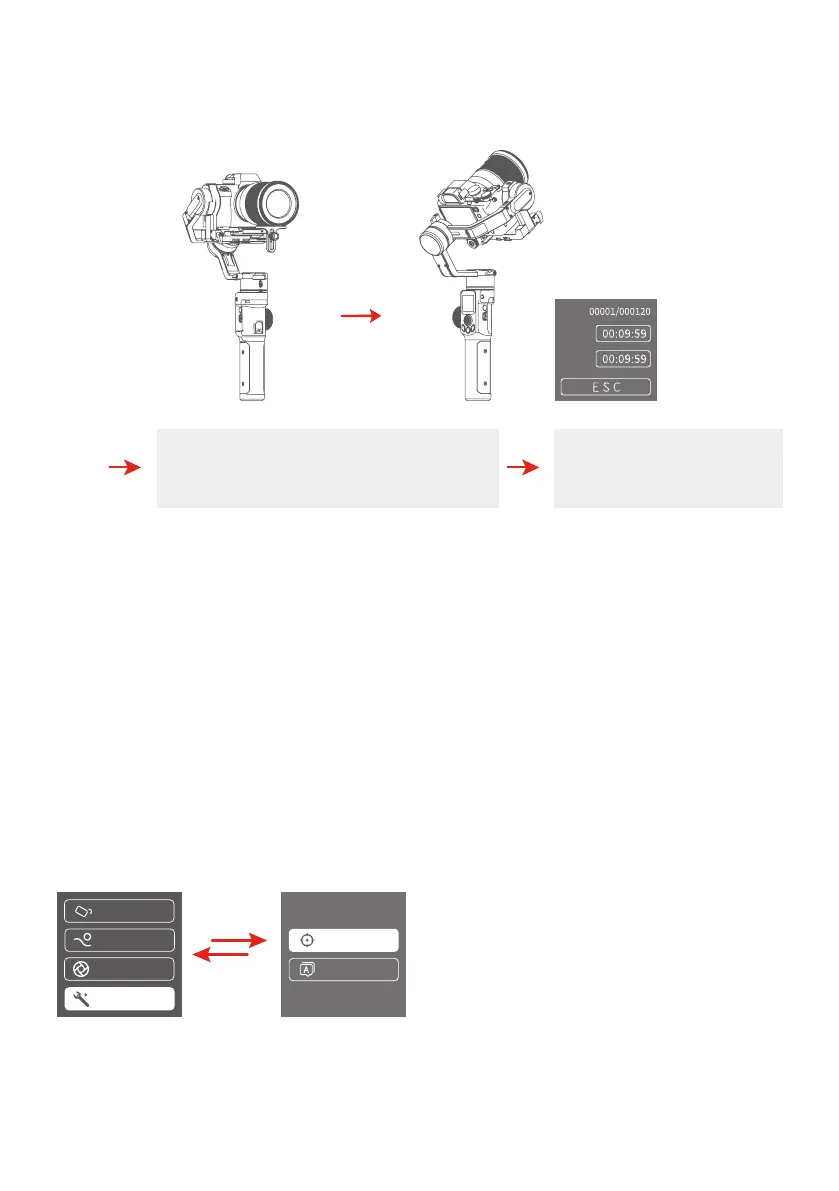2322
(4) Gimbal rotate automatically from the start position to the end position
Gimbal return the start initial position after setting, and then tilt and pan axis will
start to rotate according to the parameter that has been set.
PHOTO
PAN
TILT
Exit
Double tap trigger button or the
ESC icon on screen to exit
Exit motion timelapse
mode and reset.
To get more videography skills with Gimbal and it's tutorial, please kindly
visit our official or download Manfrotto Gimbal App.
http://www.manfrotto.com
3.7 Initialization
Initialization the Gimbal when:
(1) The camera is not in balance.
(2) Not use for a long period of time.
(3) The surrounding temperature changes abruptly.
Steps:
(1) Select Settings - Calibration on the display to enter the Gimbal initialization.
Knob Setting
Payload setting
Calibration
Language
Settings
Shooting Mode
(2) Place the Gimbal on the table, and the Gimbal automatically initializes. If the
touch screen prompts that the calibration is successful, the initialization ends,
otherwise the initialization fails.
