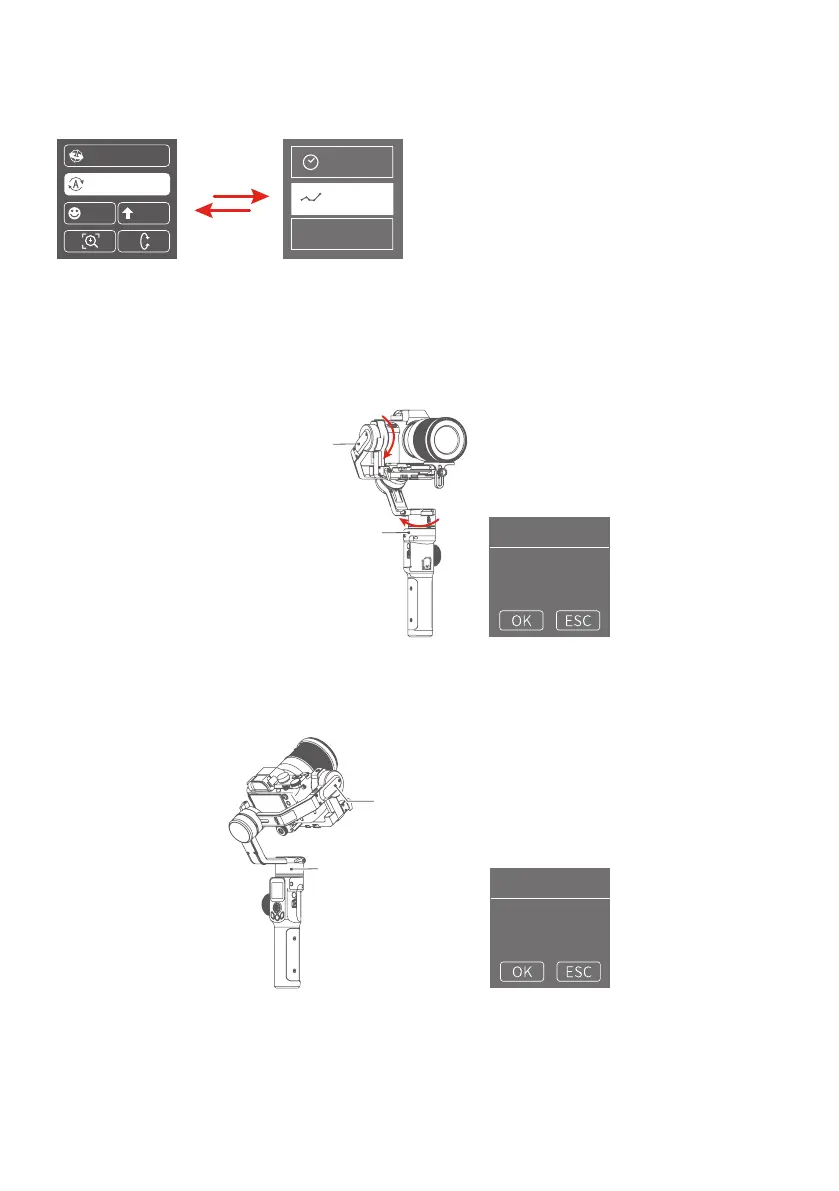22
3.6.2 Route setting
(1) Enter Route setting interface under Motion timelapse menu.
Route Setting
Motion Timelapse
Selfie Portrait
Inception Mode
Time Setting
Use the last setting
(2) Set the start position
Rotate the pan or tilt axis to a desired position, hold on for 0.5 seconds. Tap OK
on screen to record a start position.
Tilt axis
Pan axis
Step 1
Start point
setting
(3) Set the end position
Rotate the pan or tilt axis to a desired position, hold on for 0.5 seconds. Tap OK
on screen to record an end position.
Tilt axis
Pan axis
Step 2
Ending point
setting