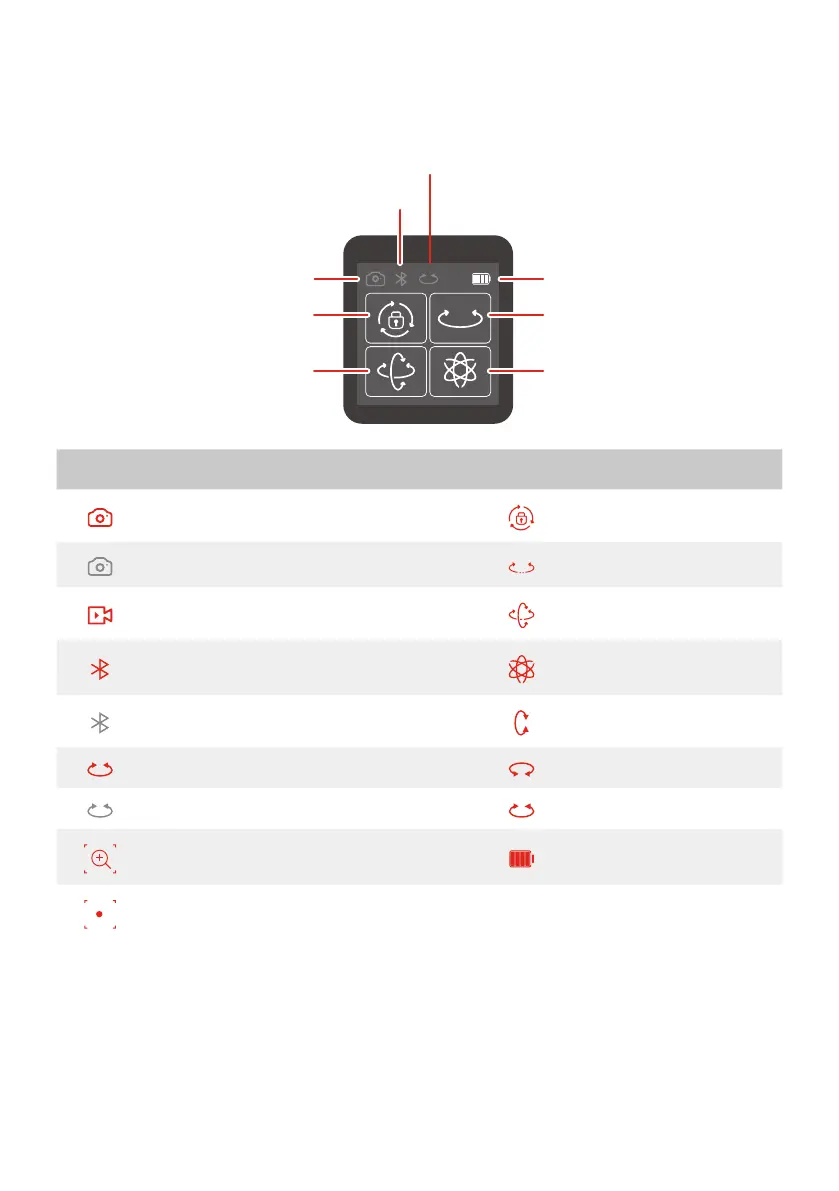16
3.4 Touch Screen
3.4.1 Screen
Bluetooth Connection
Multifunctional Knob Control
Battery Level
Pan Mode
All Follow Mode
Camera Connection
All Lock Mode
Follow Mode
Icon Mode Icon Mode
Camera Connected/Photography All Lock Mode
Camera Unconnected Pan Mode
Video Recording Mode Follow Mode
Bluetooth Connected All Follow Mode
Bluetooth Unconnected Tilt Axis Enabled
Multi-function Knob Dnabled Roll Axis Enabled
Multi-function Knob Disabled Pan Axis Enabled
Zoom Status Battery Level
Follow Focus Status
