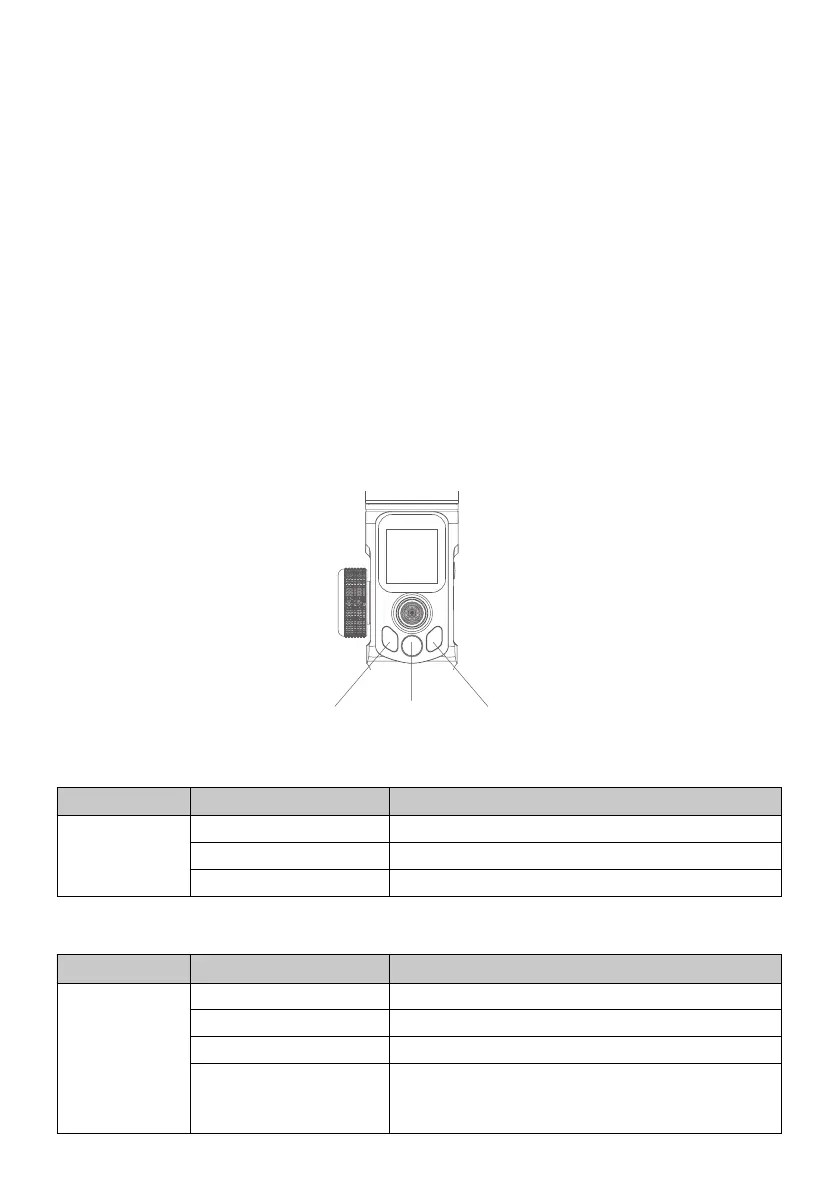12
⑧ Inception Mode
Single tap Inception menu on screen, setting rotate speed and direction on the
screen directly.
⑨ Selfie Mode
The camera turns 180° horizontally, selfie shooting is available.
⑩ Protrait Mode
Single tap Portrait menu on screen to enter portrait mode for livestream/Tiktok.
To get more videography skills with Gimbal and it's tutorial, please kindly
visit our official or download Manfrotto Gimbal App.
http://www.manfrotto.com
3.2 Button Operation
Mode Button Shutter Button Function Button
3.2.1 Mode operation
Button Function Description
Mode Button
Single tap Pan/Lock mode (default mode)
Double tap Pan mode
Triple tap All follow mode
3.2.2 Shutter button
Button Function Description
Shutter Button
(2stages-way
press: half-way
press & full-
way press)
1. Focus Single tap (half-way press)
2. Photography Full-way press after focusing.
3. Video recording Single tap(fully tap) start/stop
4. Continuous shooting
Long press for 5 seconds, (fully press) ,after
beep sound. Tap again to exit, default shoot 1
time every 5 seconds.
