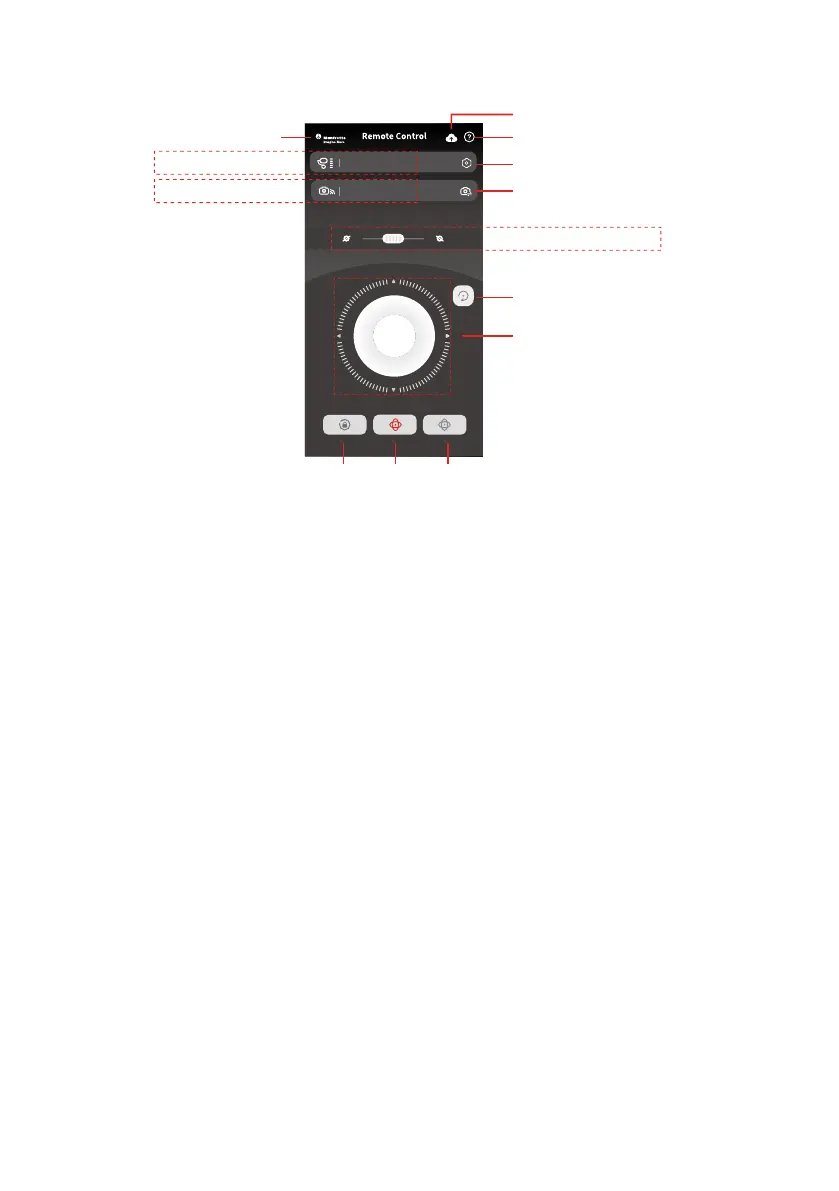2524
4.2 App Connecting
MVG220
Back
Upgrade
Tutorial
Setting
Switch: photo/recording
Horizontal angle control
Reset
Virtual Joystick
Lock
mode
Pan
mode
Follow
mode
Gimbal information
Camera Name
Camera information
Steps:
(1) Power on the Gimbal.
(2) Select Wi-Fi connection menu on camera (find in setting-network-Wi-Fi ),
keep this page which has Wi-Fi name and its password on.
(3) Login Manfrotto Gimbal App (or register).
(4) The App will search around the enable devices. It will show connect
successful the connection is done, if not, please exit and reconnect again.
(5) Tap connect to camera on the App , select the right camera model in the list.
(6) Select Wi-Fi name which get on step (2) in the camera model list on App,
input the password. Most of the function can be achieved on App, such orient
control/mode switch/parameter setting etc. If the connection failed, please
confirm if the password is correct or exit and try to login Manfrotto Gimbal App
again.
