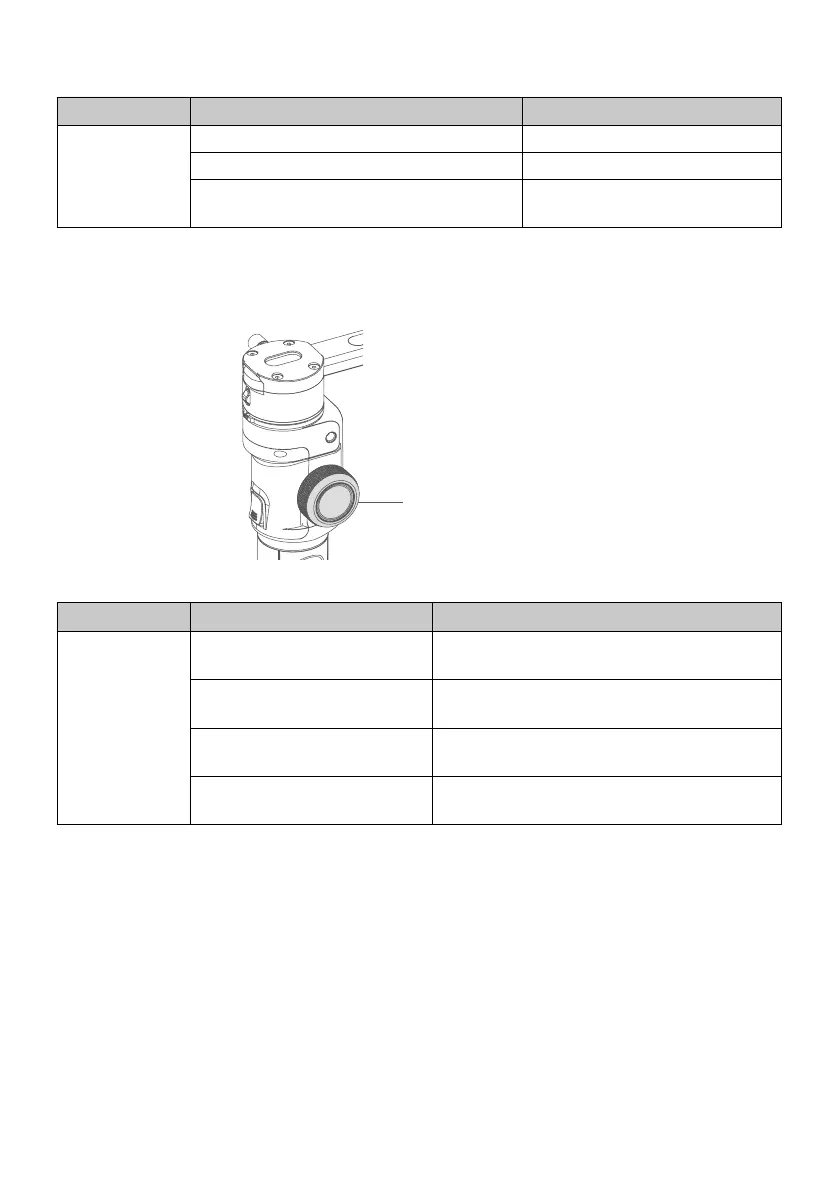14
3.2.6 Trigger button
Button Function Description
Trigger Button
1. Follow mode Press & hold
2. Reset Double tap
3. Selfie shooting (Pan axis rotate 180°
to shoot)
Triple tap
3.2.7 Multi-function knob
Multi-function Knob
Button Function Description
Multi-function
Knob
1. Control the current axis
rotate direction
Rotate knob (default pan rotation mode)
2. Switch between follow
Focus/Zoom
Long press to switch
3. Switch axis rotate among
Tilt/Roll/Pan Axis
Single tap to switch (under the control of
the axis direction mode)
4. Switch between Follow
Focus/Zoom
Single tap to switch (under the control of
the follow focus or zoom mode)